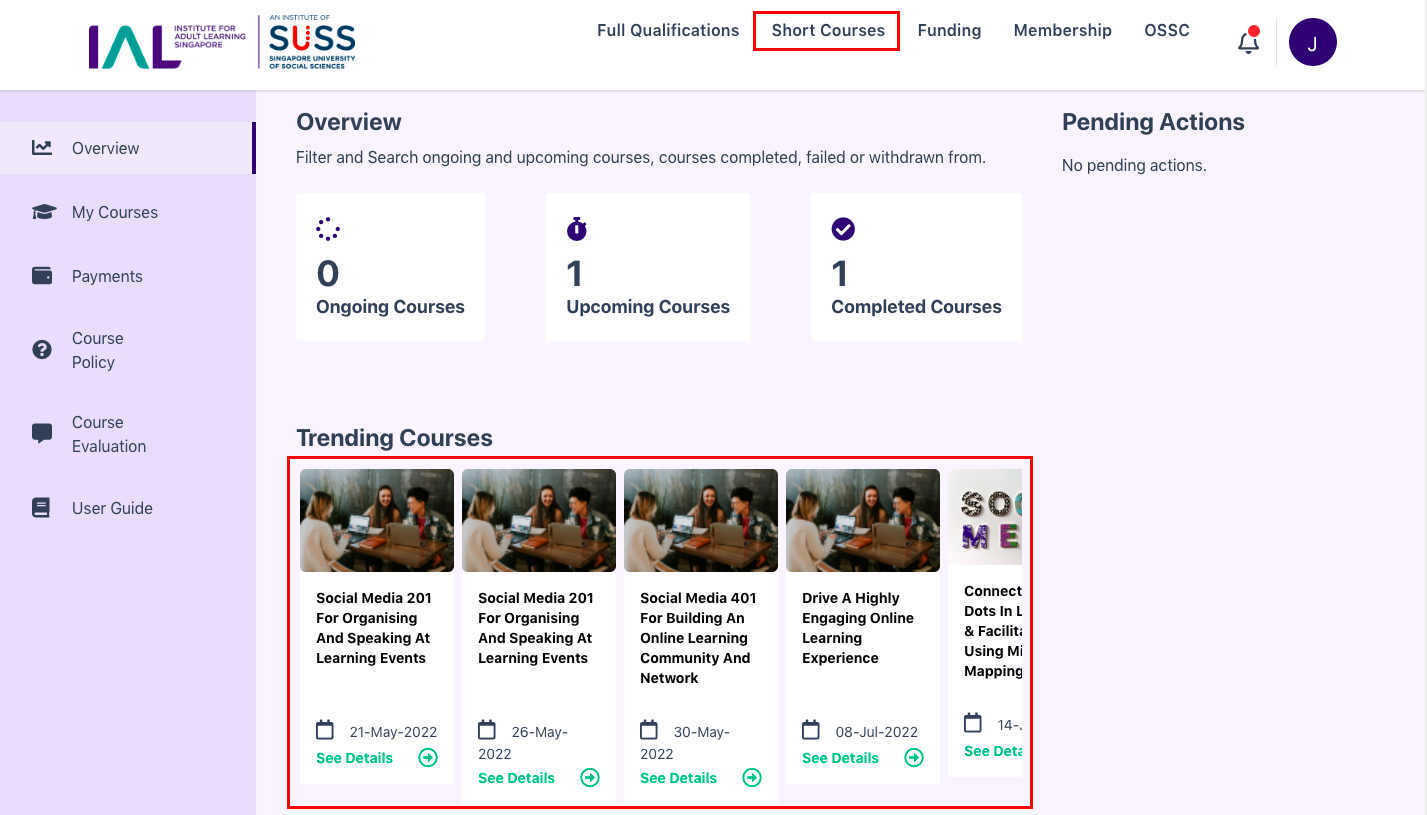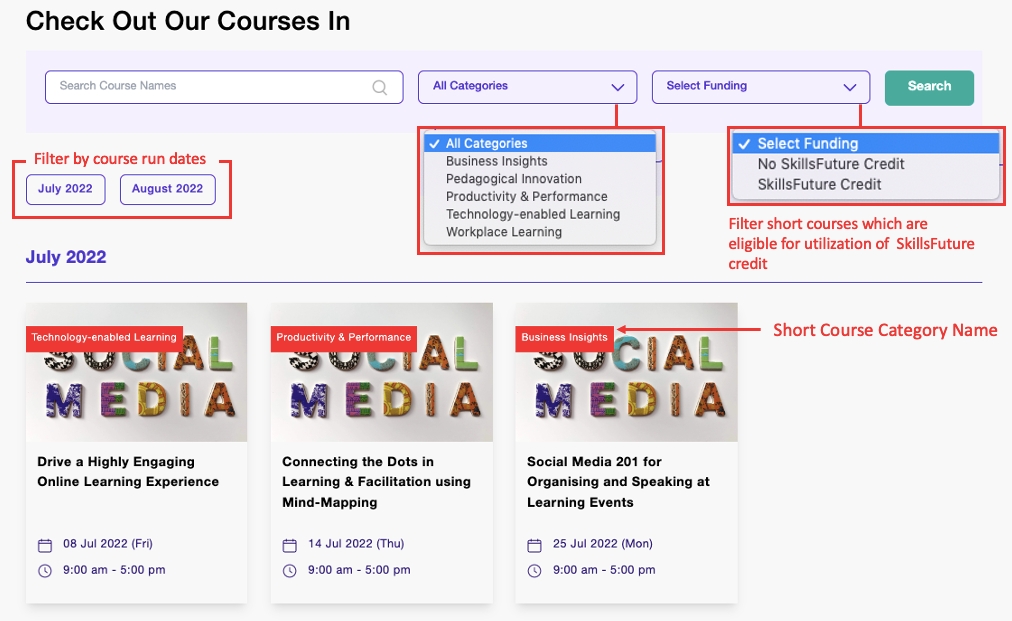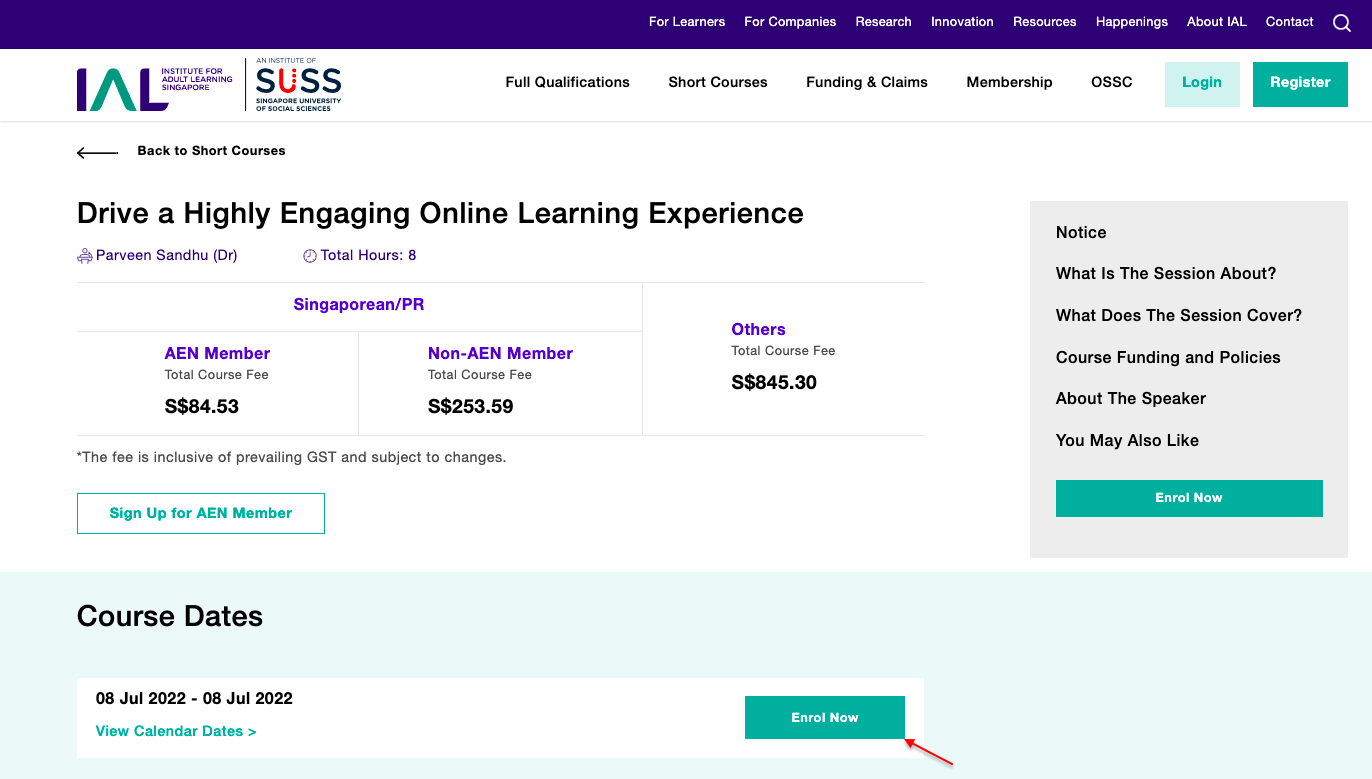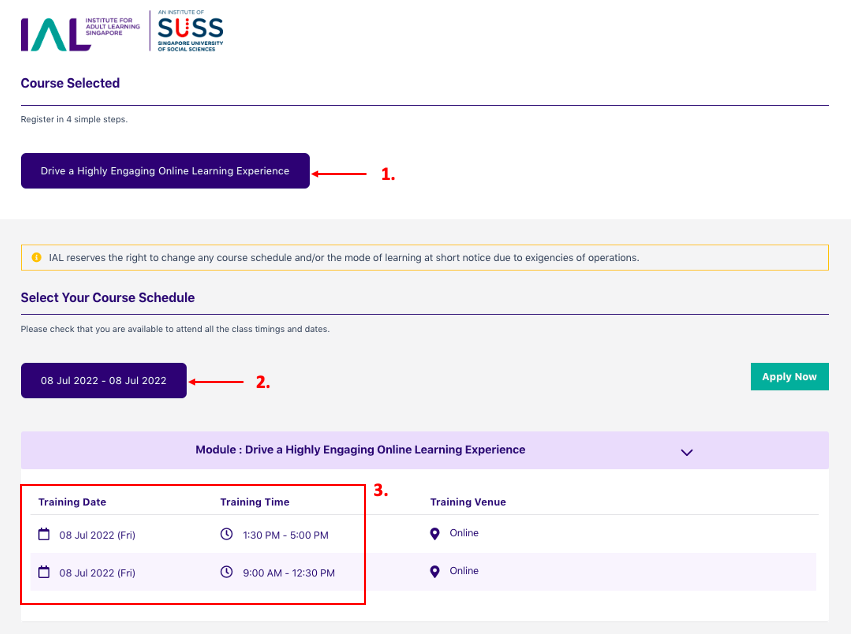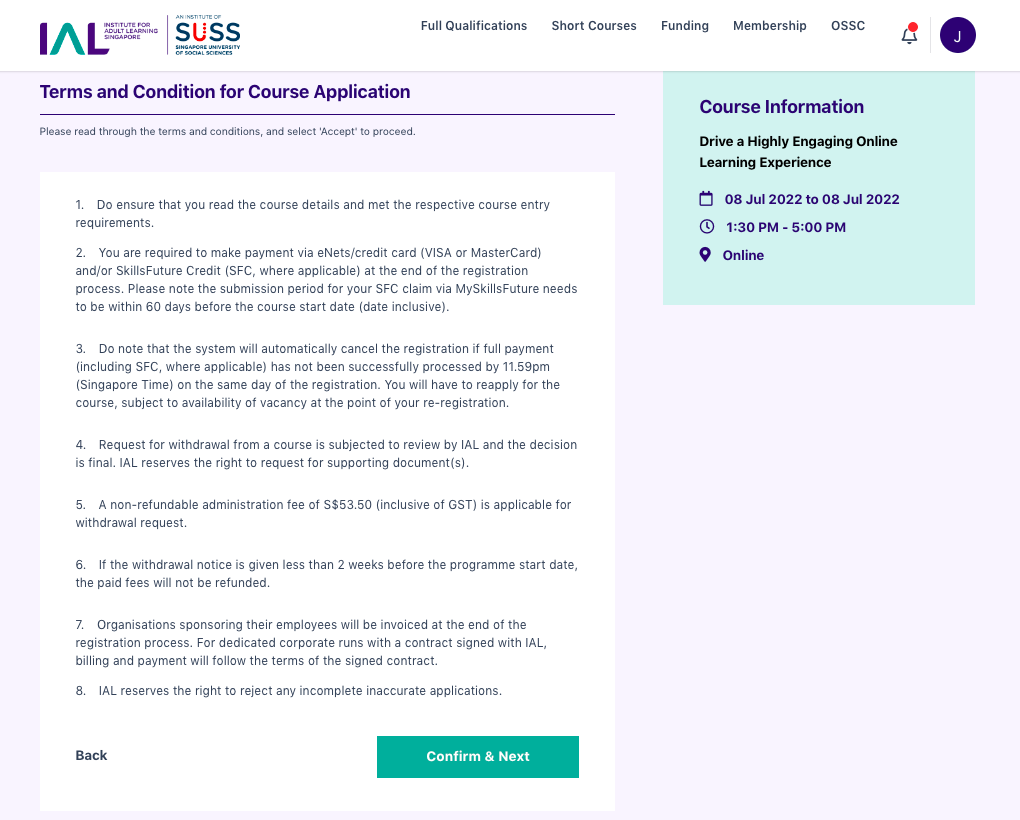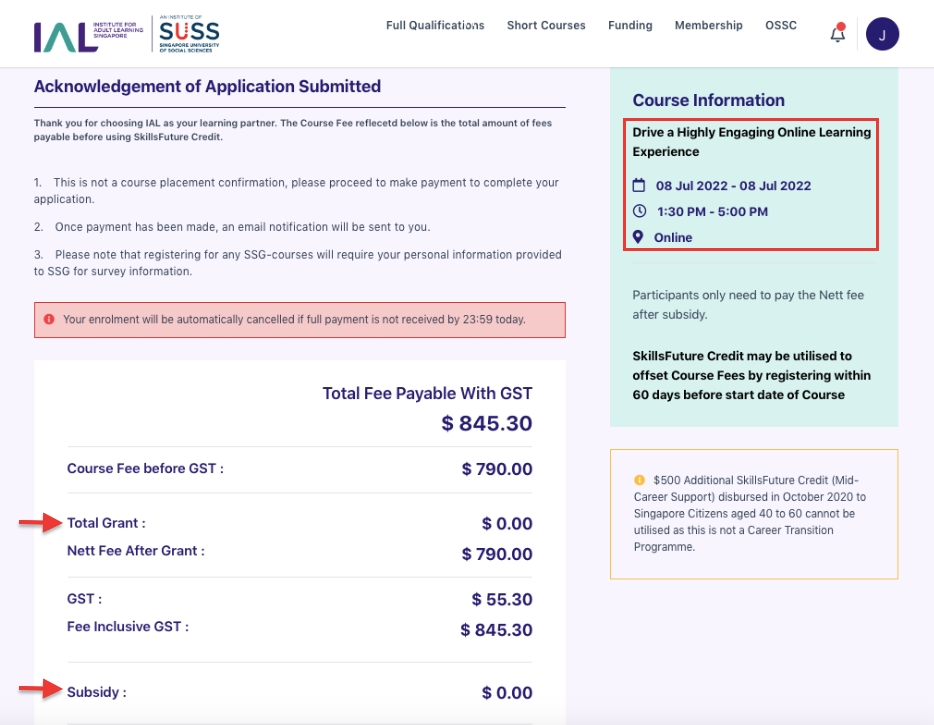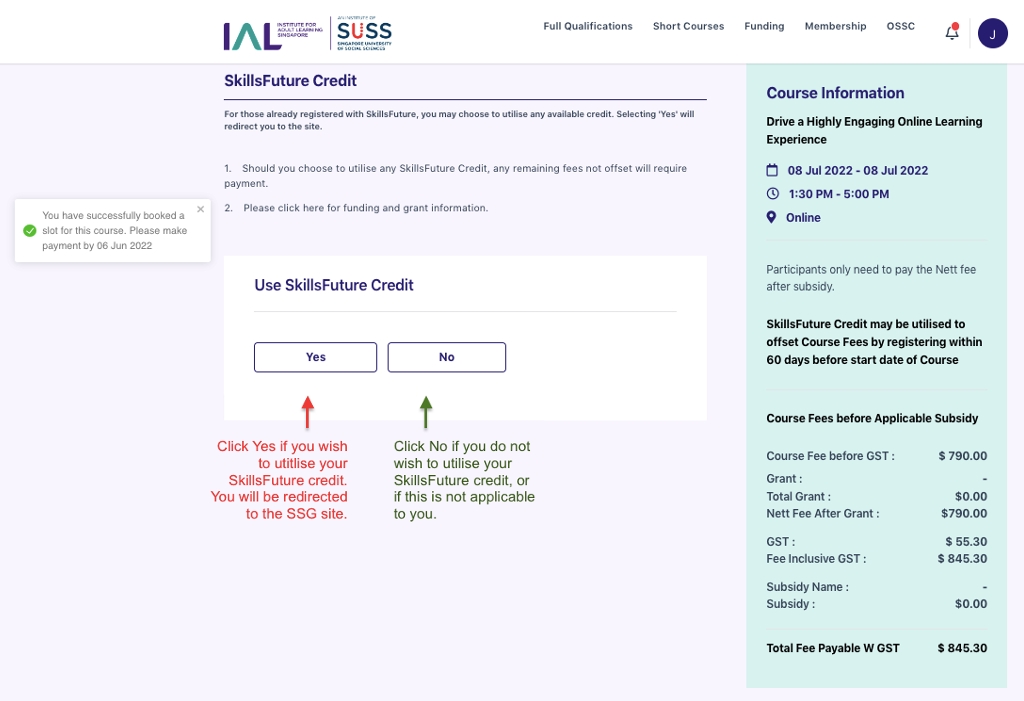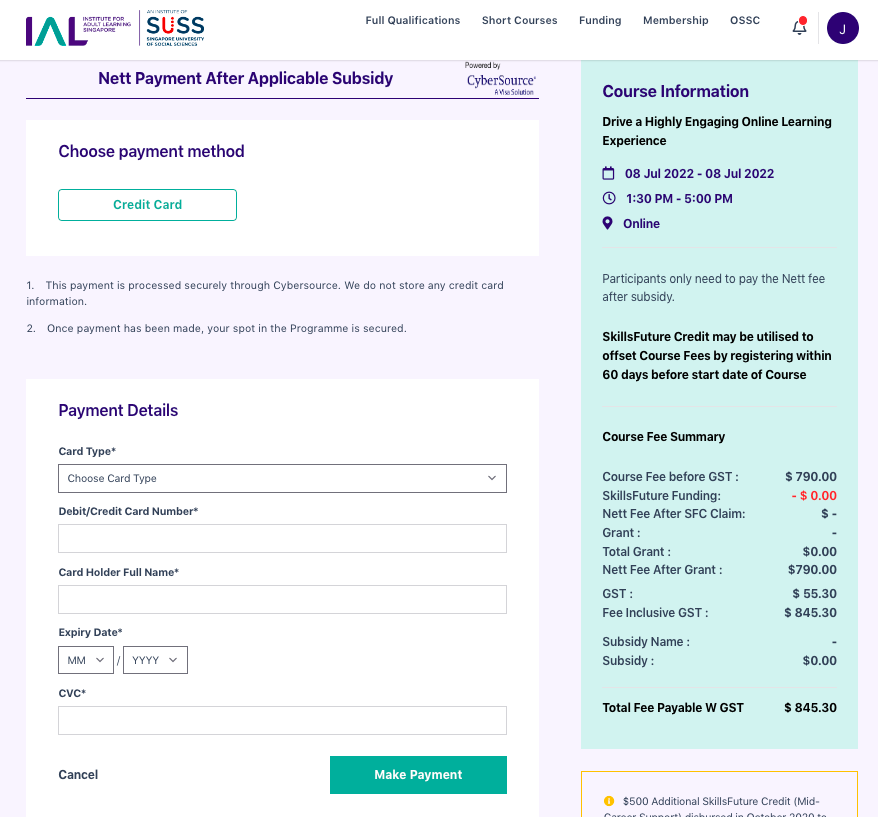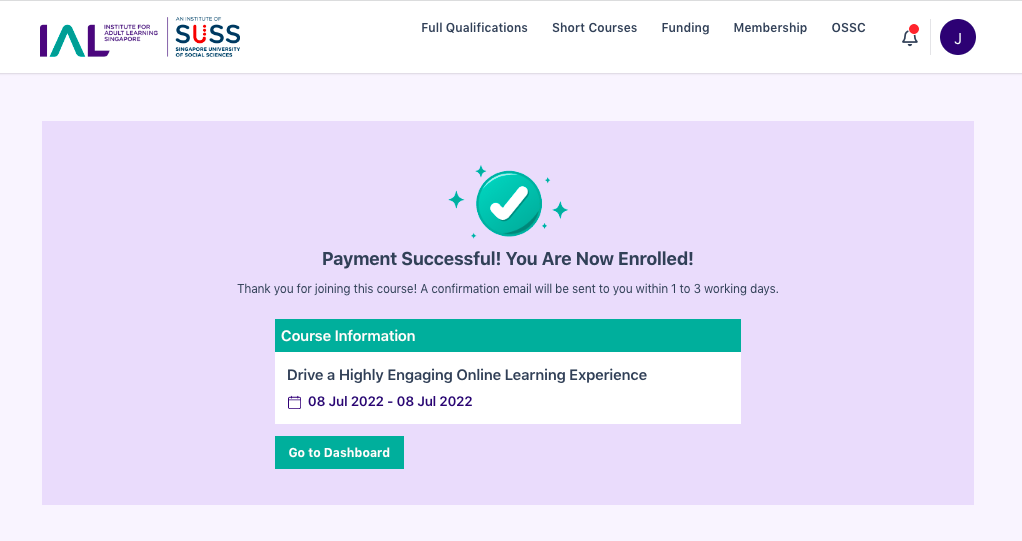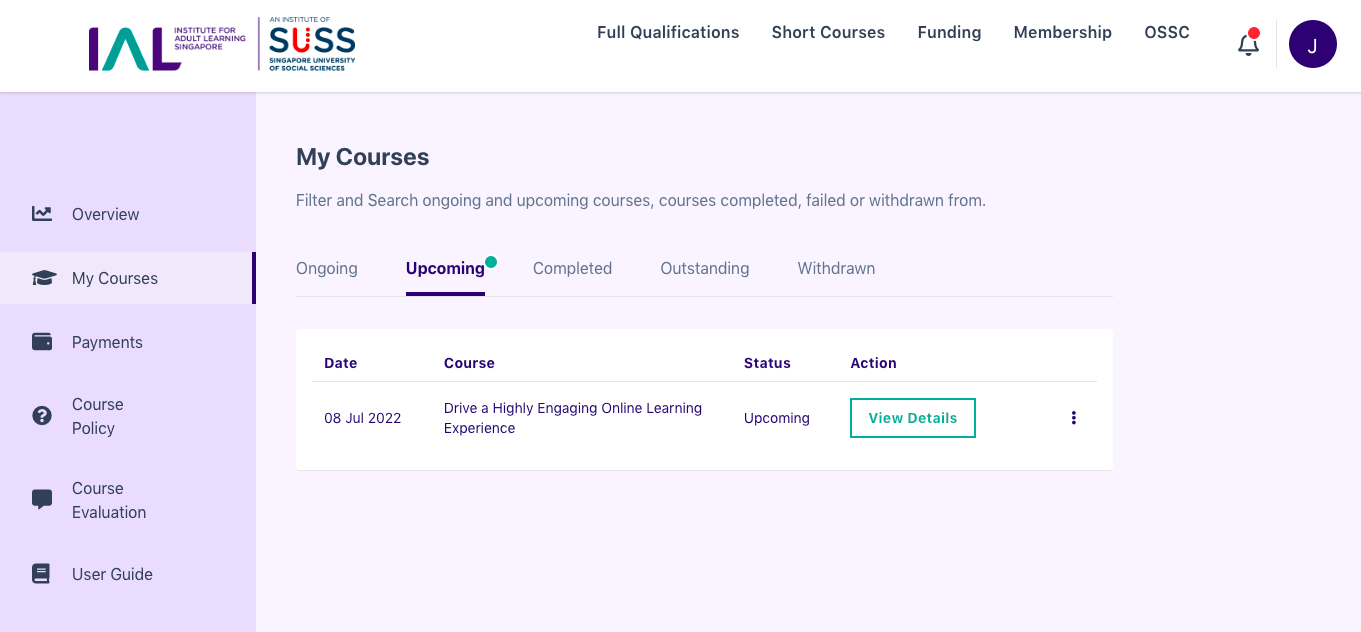Enrolling for Short Courses
This page documents how you can enrol for IAL's Short Courses (previously known as IAL's CPD courses).
You will be able to enrol for IAL's short courses directly from your dashboard, either from the top navigation bar or from the carousel of Trending Courses below the Overview section.
Click on the Short Courses menu item in the top navigation.
You will be directed to the short courses listing page.
2. On the short courses page, you will be able to filter or search the course listings by the run dates, course categories and funding availability.
3. Click on the course which you would like to enrol for and proceed to "Enrol Now" for your preferred course run date.
4. On the schedule confirmation page, please check the following details before proceeding:
Selected Short Course
Selected course schedule
Training date(s) and time
5. After checking all details, click on "Enrol Now" to proceed.
You will then be directed to the Terms and Conditions page.
6. Please read all terms and conditions carefully before clicking on "Agree and Next".
7. On the enrolment fee summary page, please check and ensure that the SkillsFuture Funding (if applicable for selected short course), Grant, Subsidy amounts have been captured correctly, along with the course information (selected course name, run date, session timings and location) displayed in the side panel.
Click "Next" to proceed.
Please note that if payment is not received within the same day (before 23:59), your enrolment will be automatically cancelled.
8. Next, you will be prompted with the option to utilise your SkillsFuture Credit for payment. You will be directed to the SSG (SkillsFuture SG) portal if you wish to proceed to use your SkillsFuture credit.
If this is not applicable to you (e.g., if you do not hold a Singapore Citizenship), or if you do not wish to utilise your SkillsFuture credit for this payment, click on "No" to continue.
Please note that your SkillsFuture credit can only be utilised to offset the course fees if you are enrolling within 60 days before the course start date.
You will then be prompted to complete the transaction by making the nett payment after applicable subsidies (if any).
9. Click on "Credit Card" to proceed with credit card payment.
10. You will be prompted to enter your credit card details below. Once you have entered your details, click on "Make Payment" to complete your transaction.
11. Upon successful payment, a confirmation message will be displayed informing you of your course enrolment and training session details.
12. Return to the dashboard and you will be able to view the enrolled course under Upcoming Courses.
Last updated