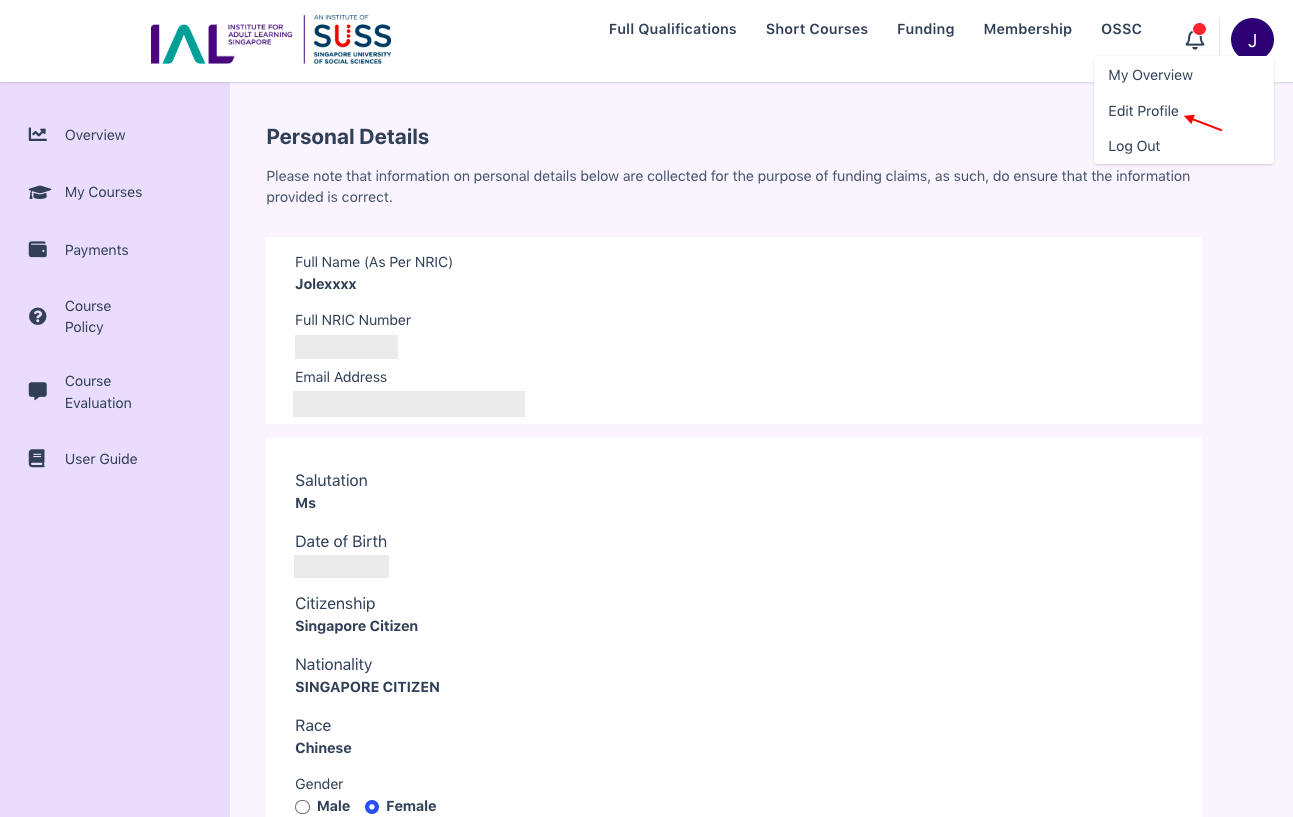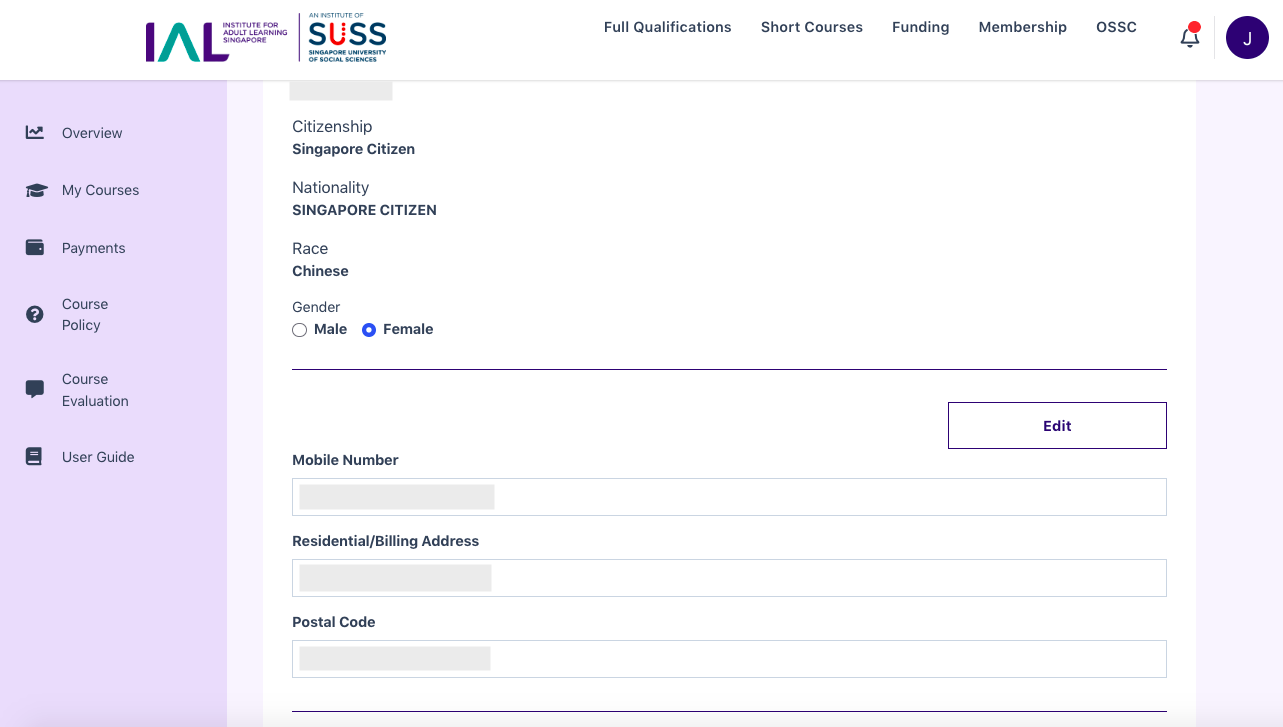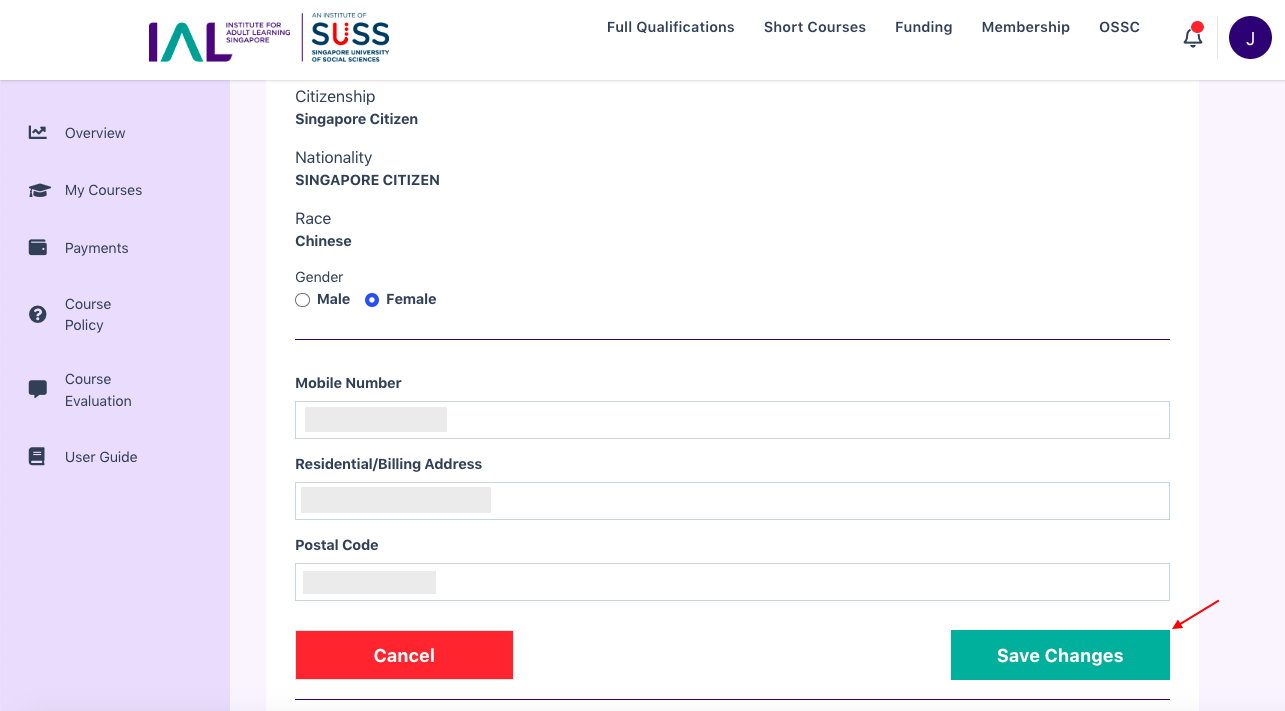Edit Profile
This page documents how you can view and update your MyIAL profile.
To view your MyIAL profile, click on your profile avatar on the top right corner. Under the dropdown, click on "Edit Profile" and you will be able to see the Personal Details page.
On your profile page, you may make changes to your contact information and address. Click on the "Edit" button to update your details.
After you have updated your details, click on the "Save Changes" button to save the new changes.
Last updated