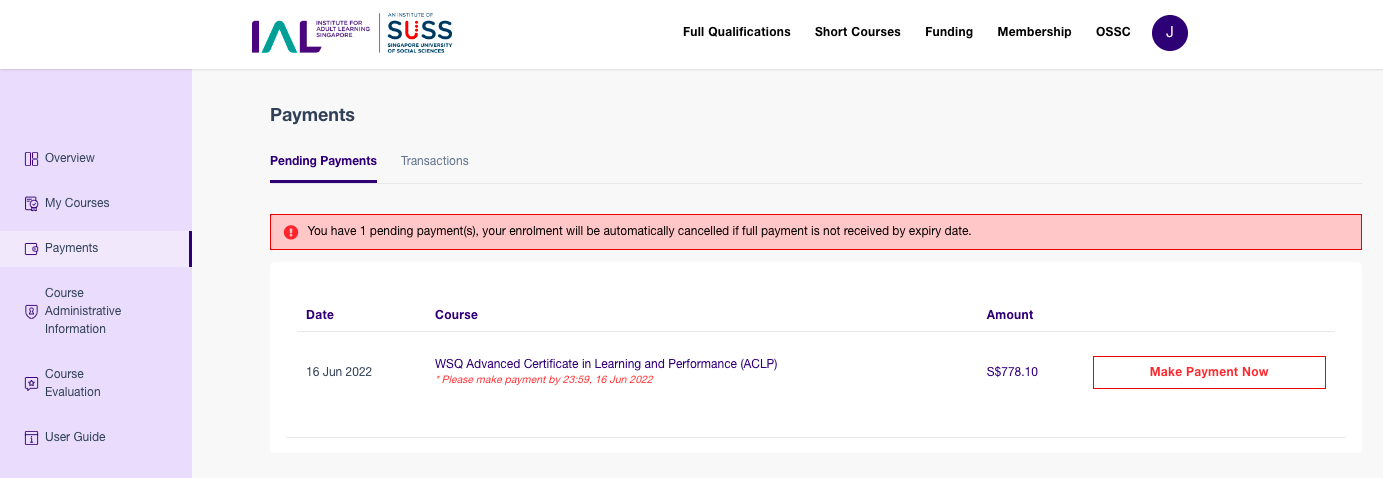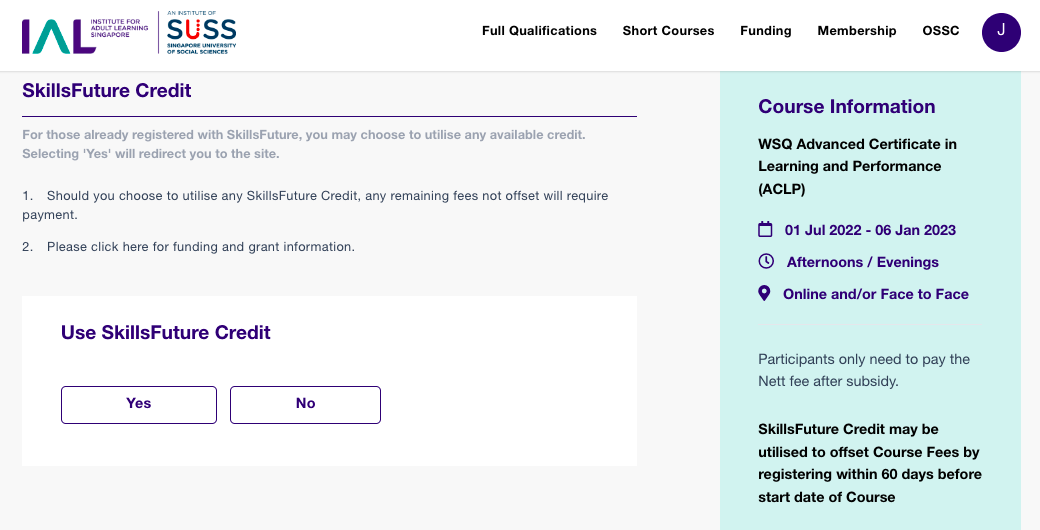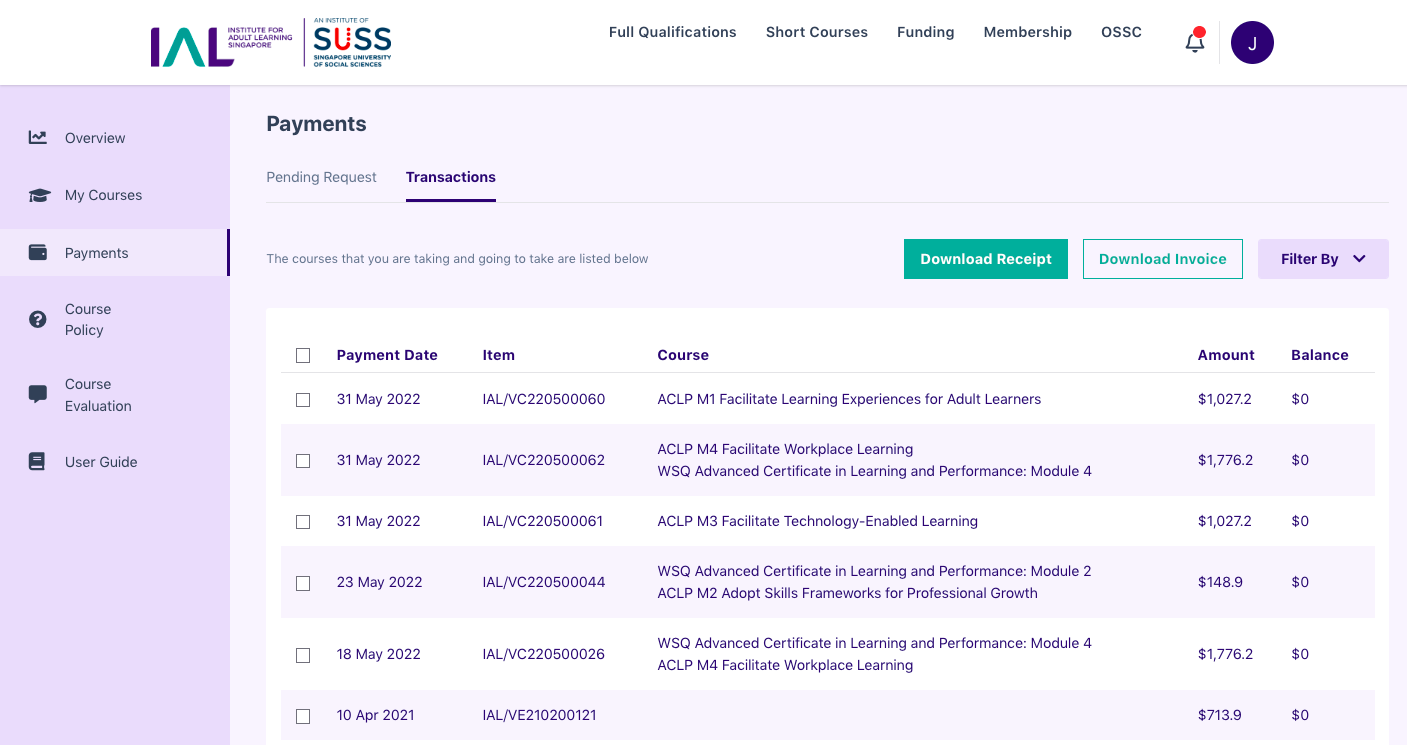Payments
This page documents how you can manage your course payments and transactions.
Manage all your course payments and transactions here.
To view your outstanding/pending payments, you may navigate to the "Pending Payments" tab.
Please note that your enrolment(s) will be automatically cancelled if full payment is not received before 23:59 on the same day of registration.
To proceed with the pending payment, simply click on the "Make Payment Now" button, which will direct you to the payment page as shown below.
To view your completed payments, you may navigate to the "Transactions" tab.
To download the invoice and/or receipt of a completed transaction, tick the respective checkbox and click on the "Download Receipt" or "Download Invoice" button.
Last updated