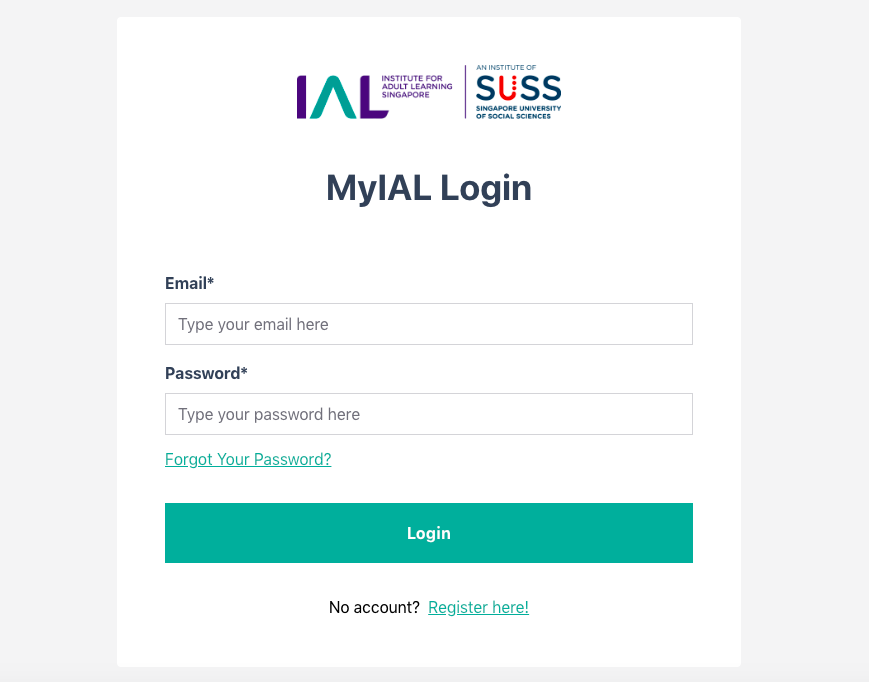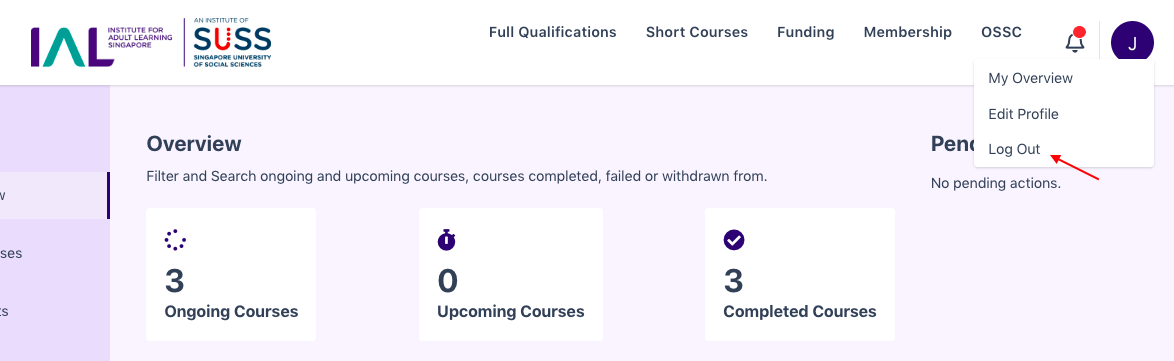Account Login
This page documents how you can log in to MyIAL.
On the IAL homepage, click on the Login button to log into your MyIAL account
You will be directed to the MyIAL Login page.
Enter your MyIAL login details in the mandatory fields:
Email address
Password
Click on the 'Login' button and you will be logged in successfully.
To log out of MyIAL, click on your profile avatar on the top right corner and click on "Log Out"
You will be directed back to the MyIAL log in page upon successful account logout.
Last updated