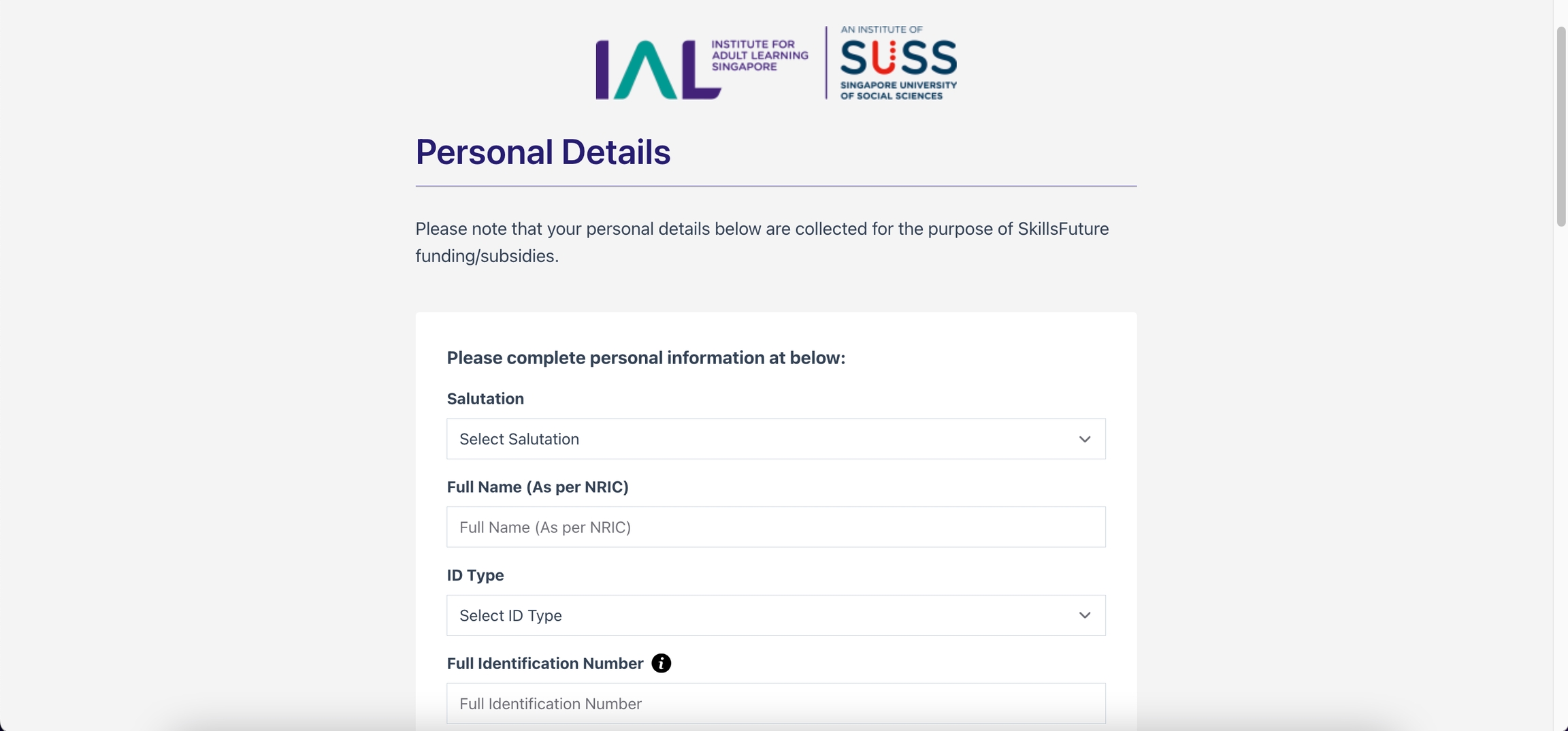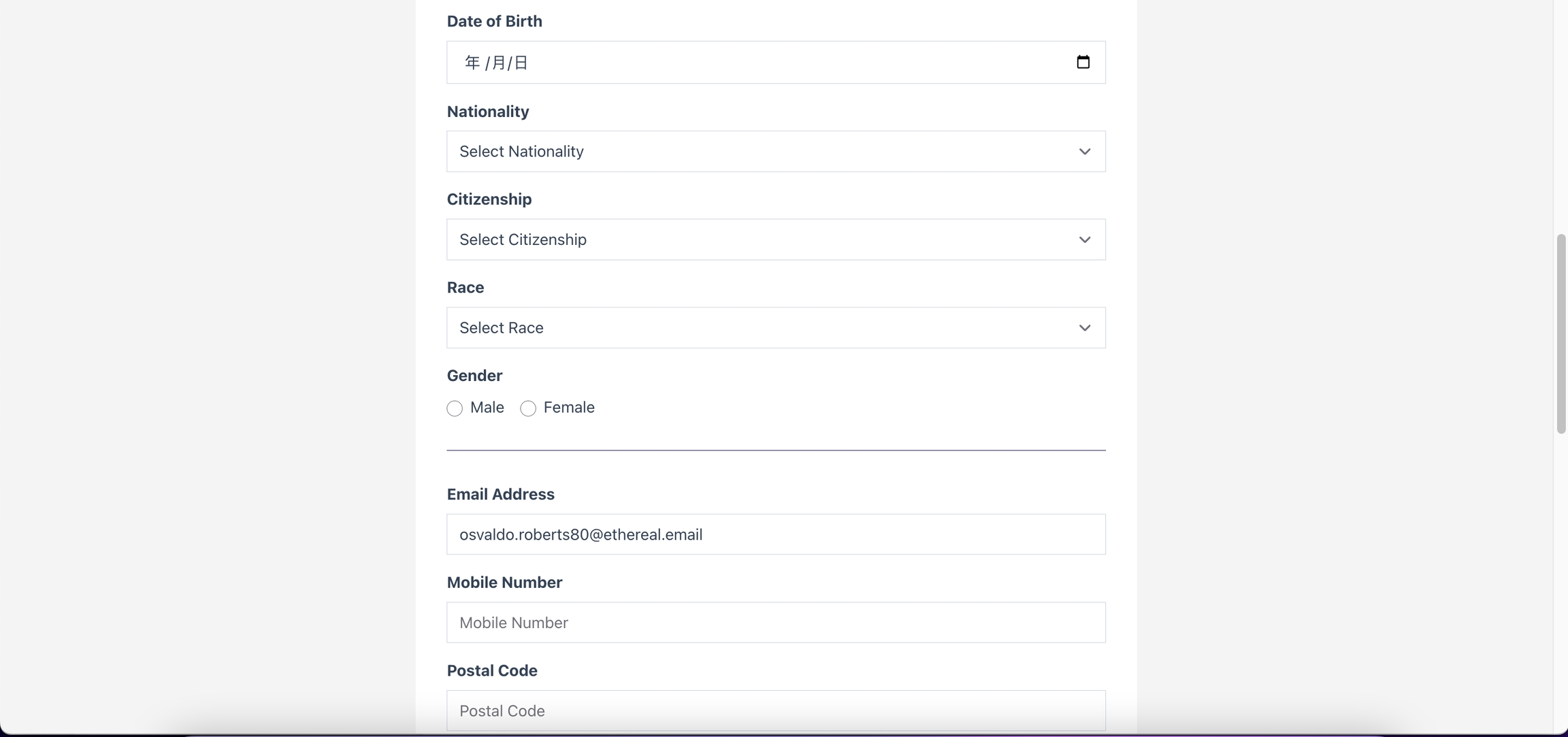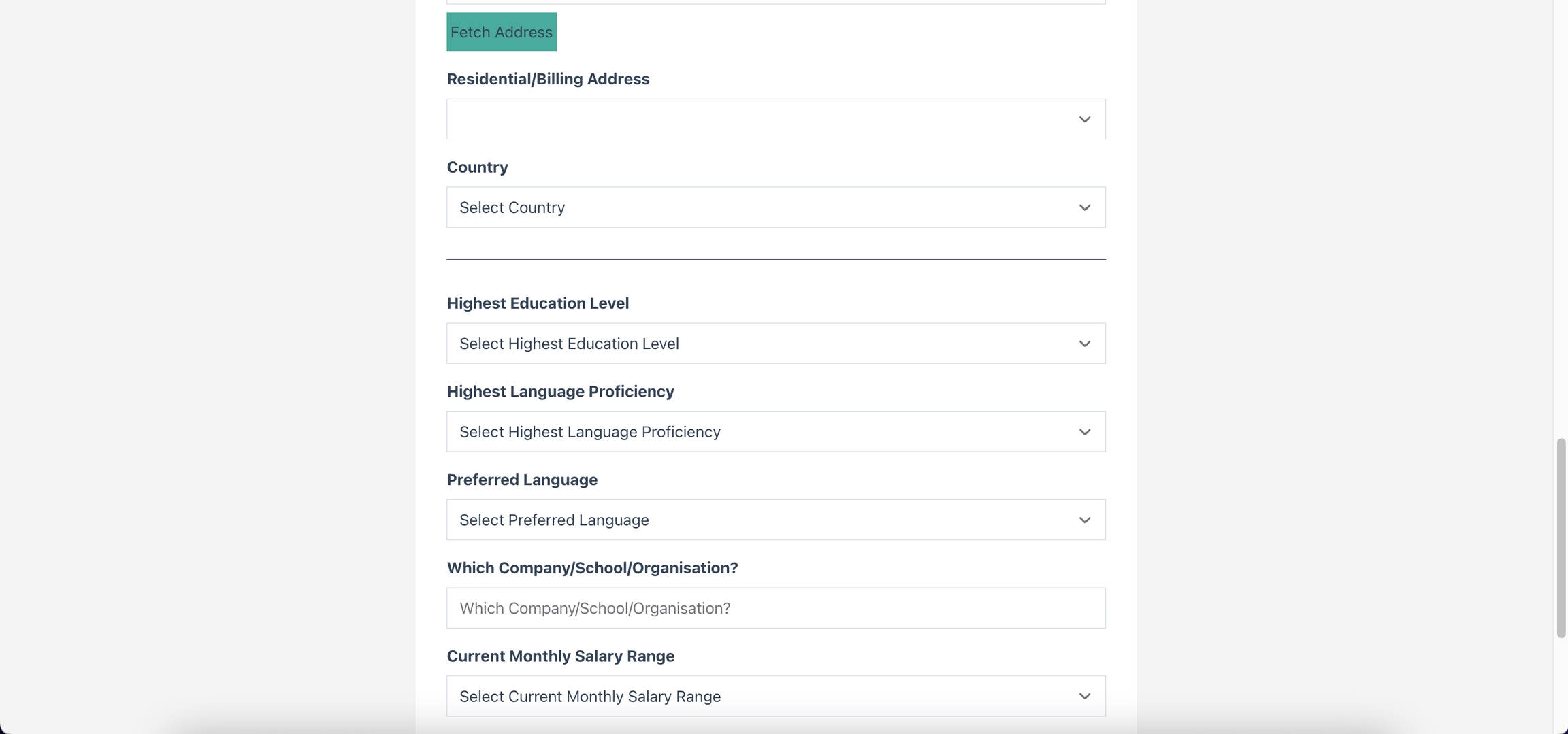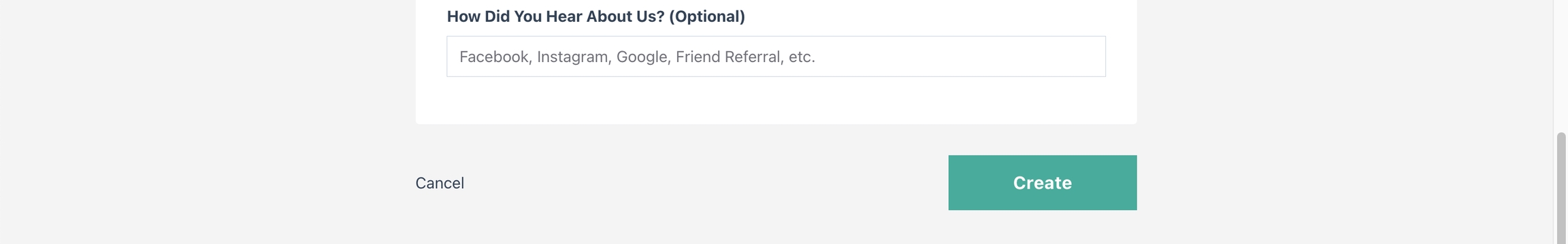Profile Setup
This page documents the profile setup required upon successful creation of MyIAL account.
Upon the successful registration of a MyIAL account, you will be prompted to complete your profile on the Personal Details page.
Please proceed to complete all mandatory fields and click Create at the bottom of the page.
Please ensure that all your personal details are correct before submitting. You will only be able to edit or update your contact details and residential address after submission.
You will be directed to your dashboard upon the successful submission of your personal details.
Last updated