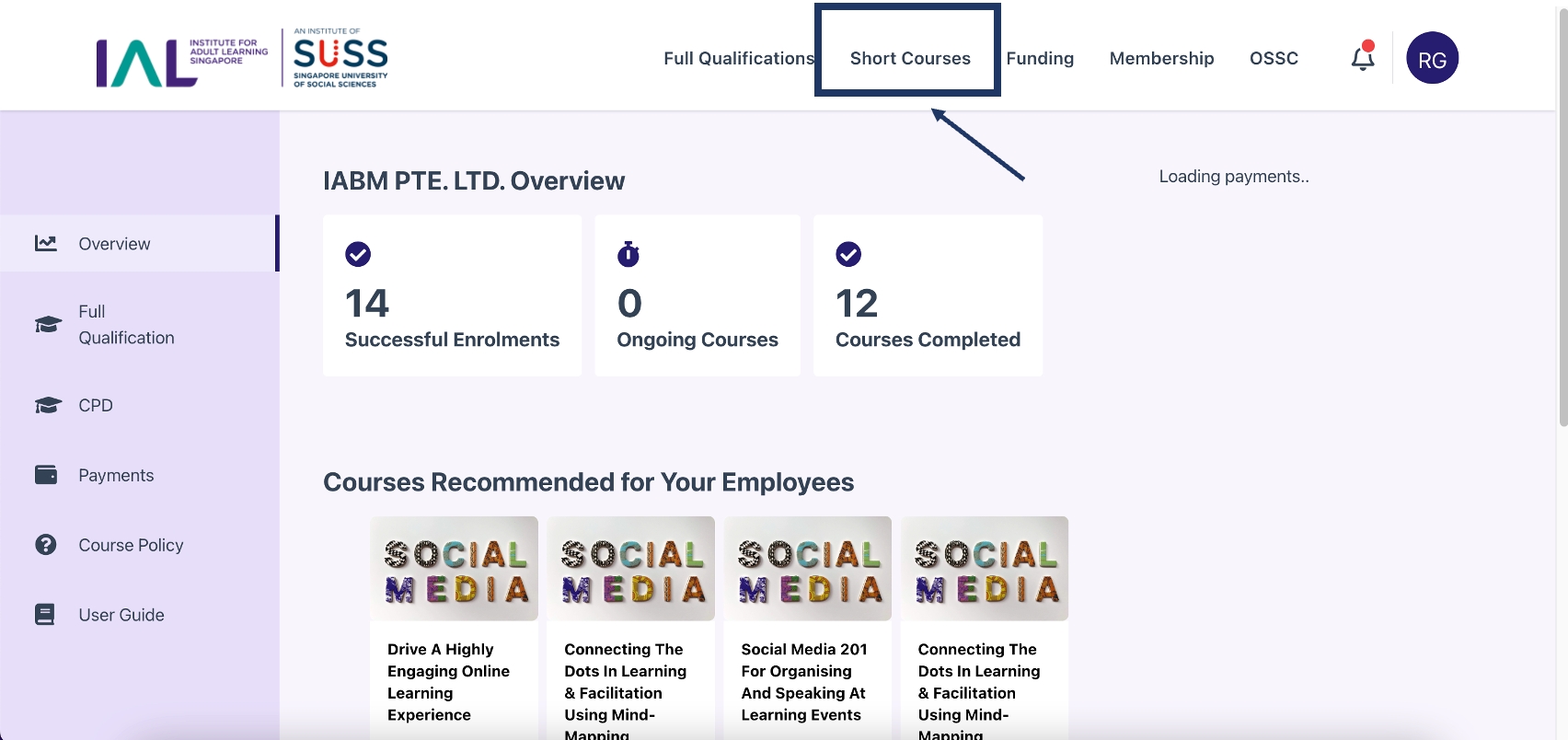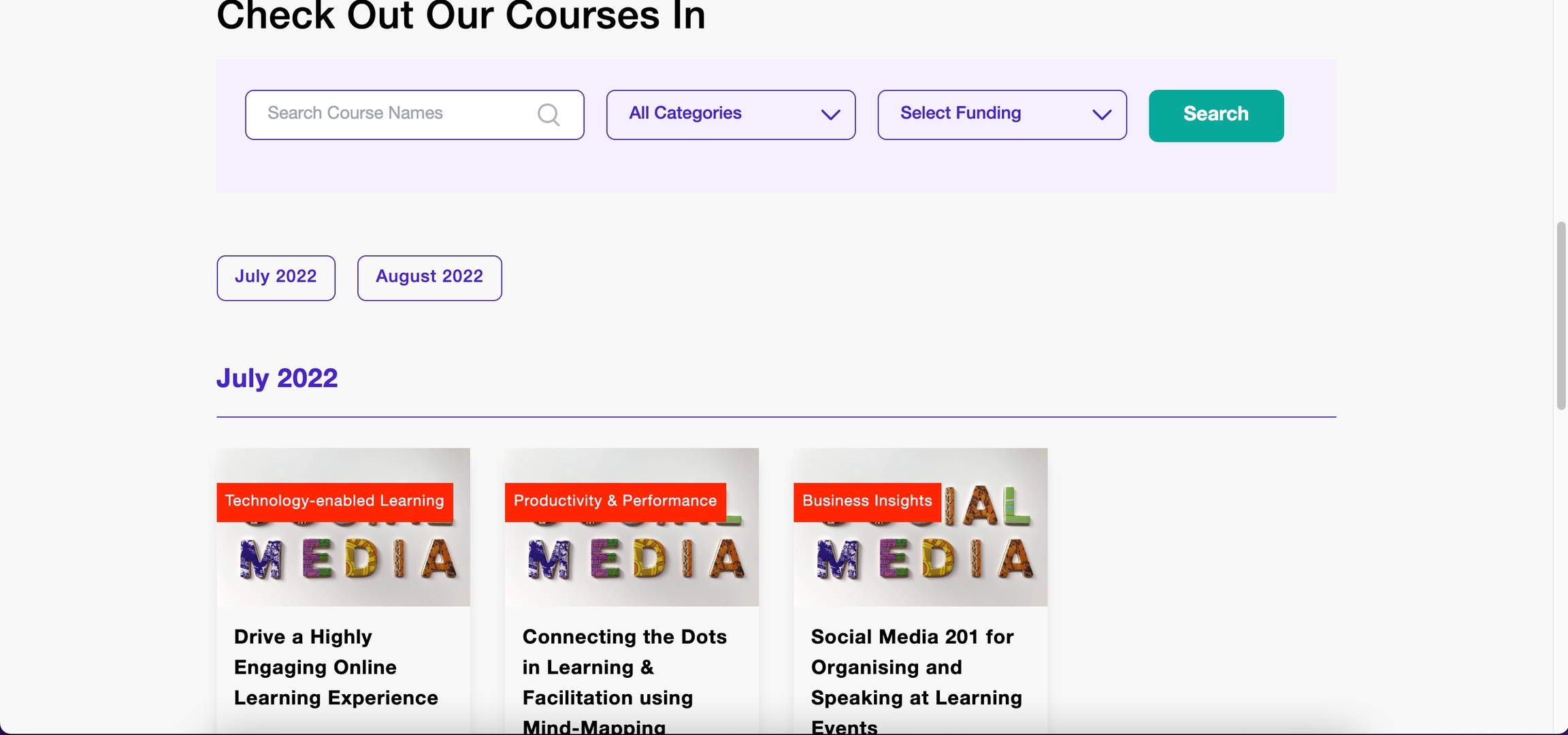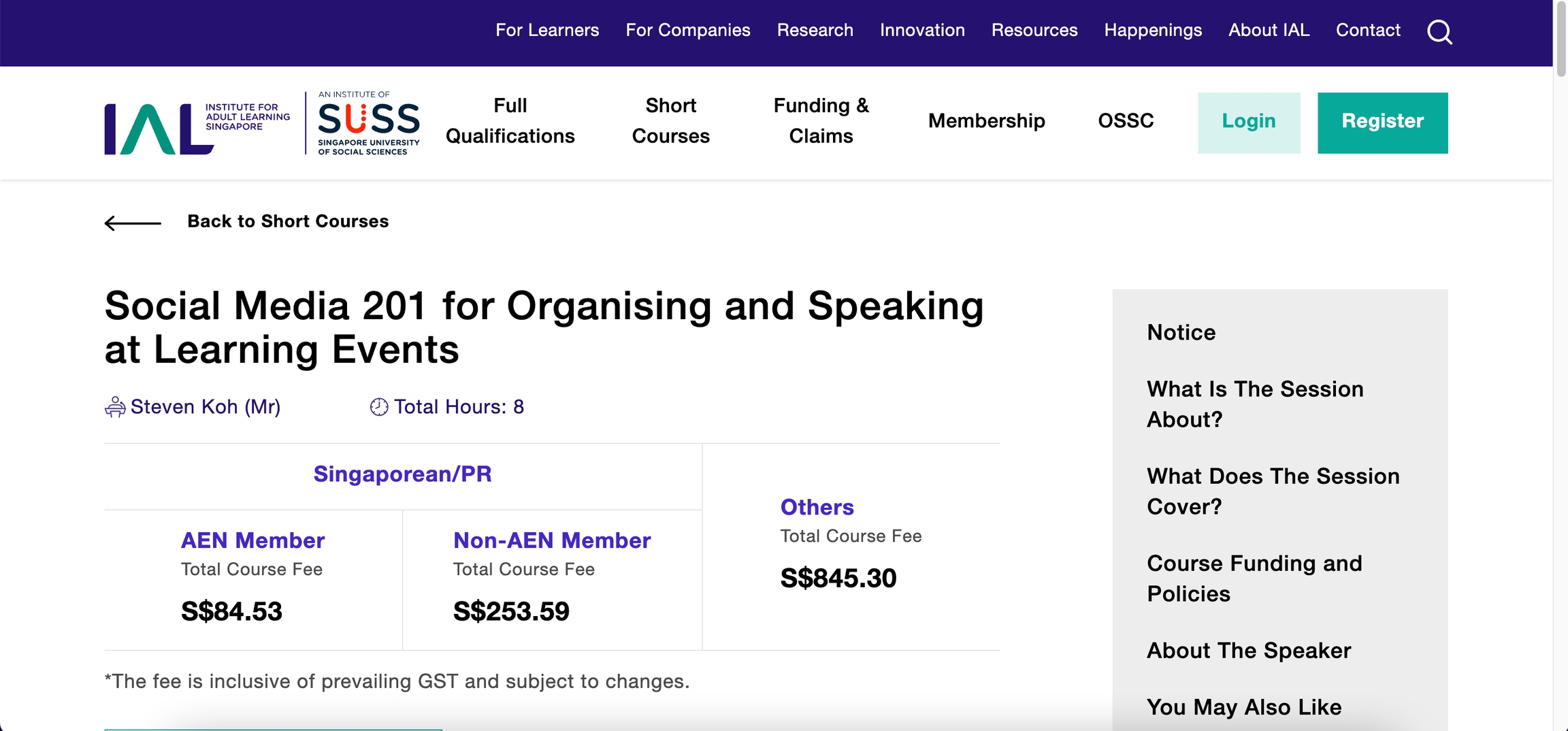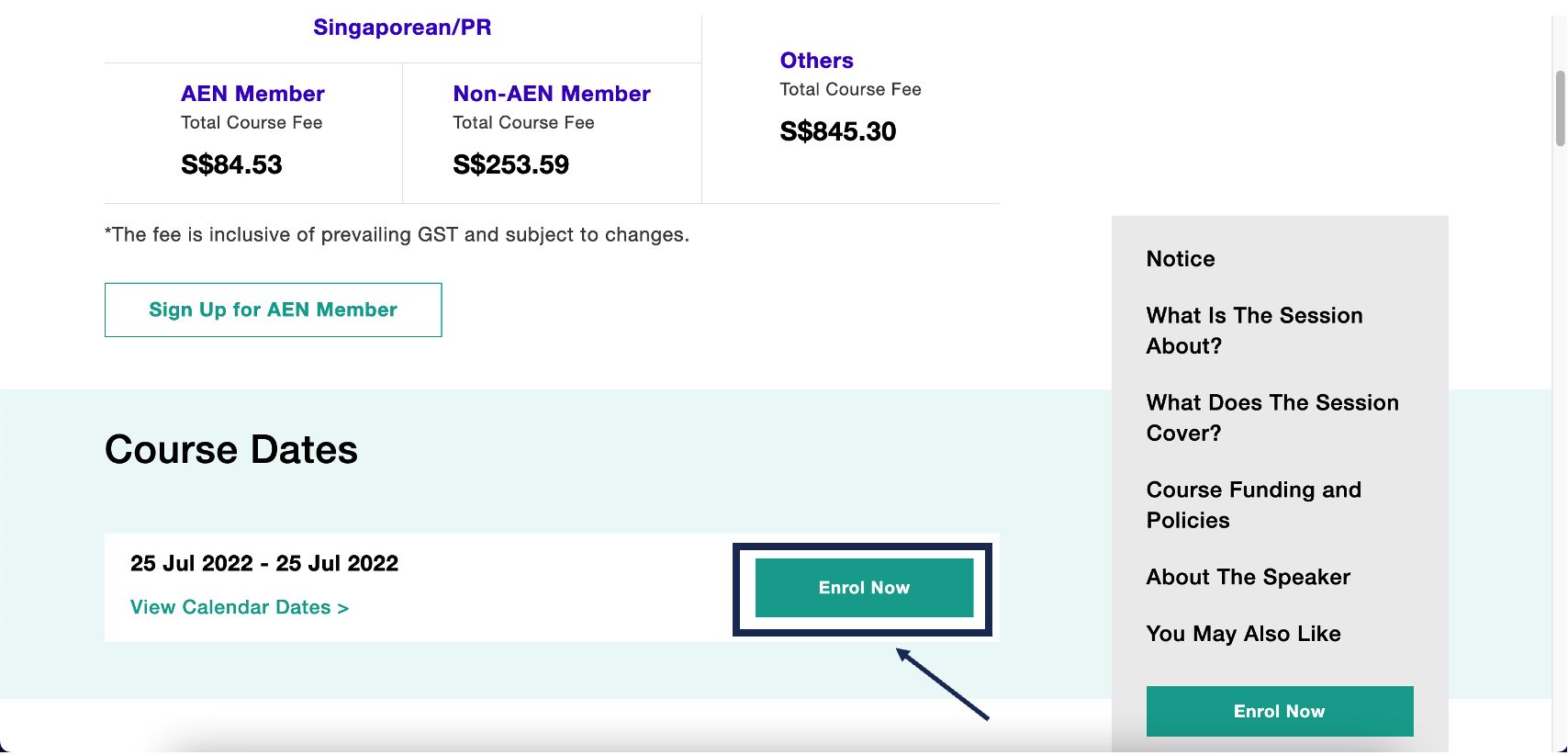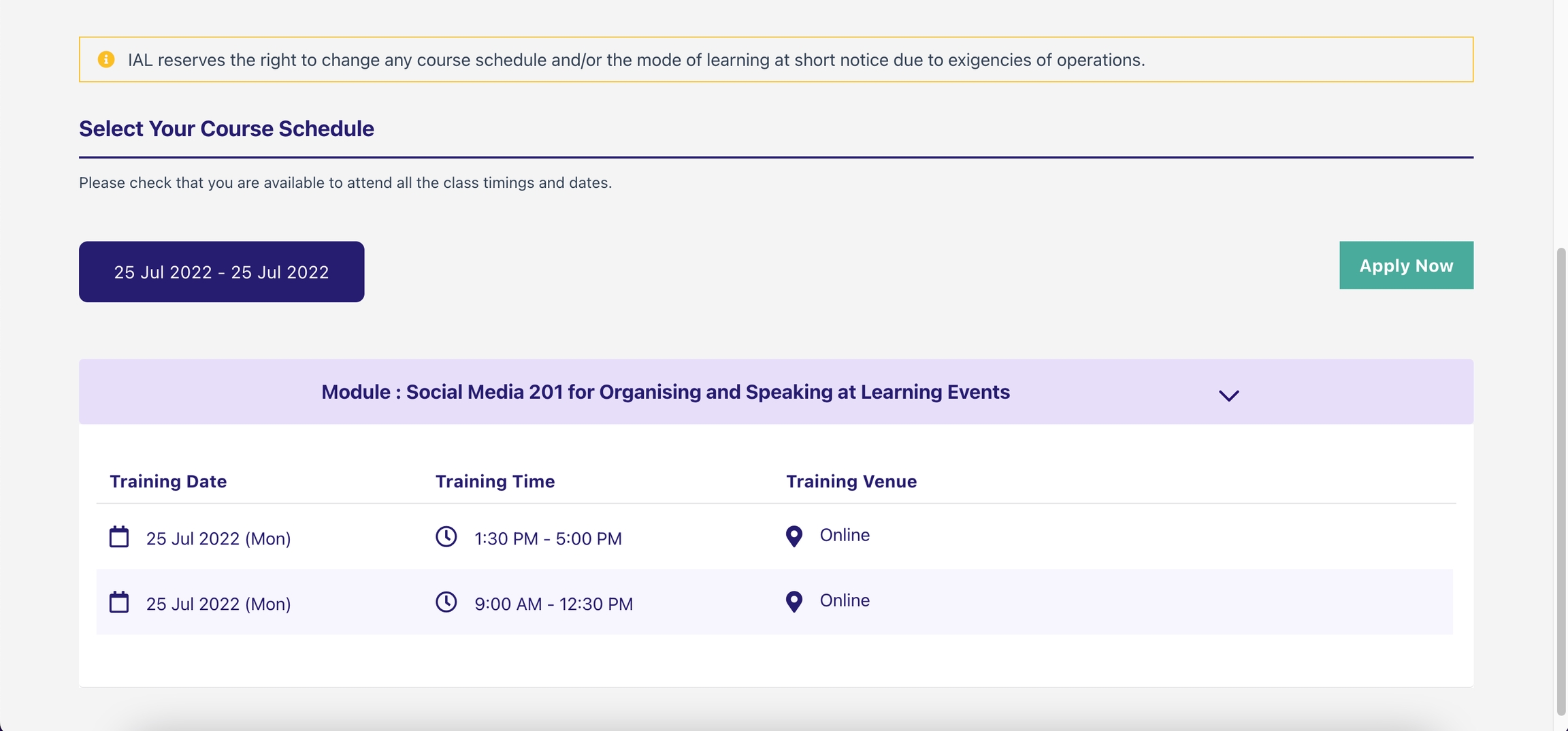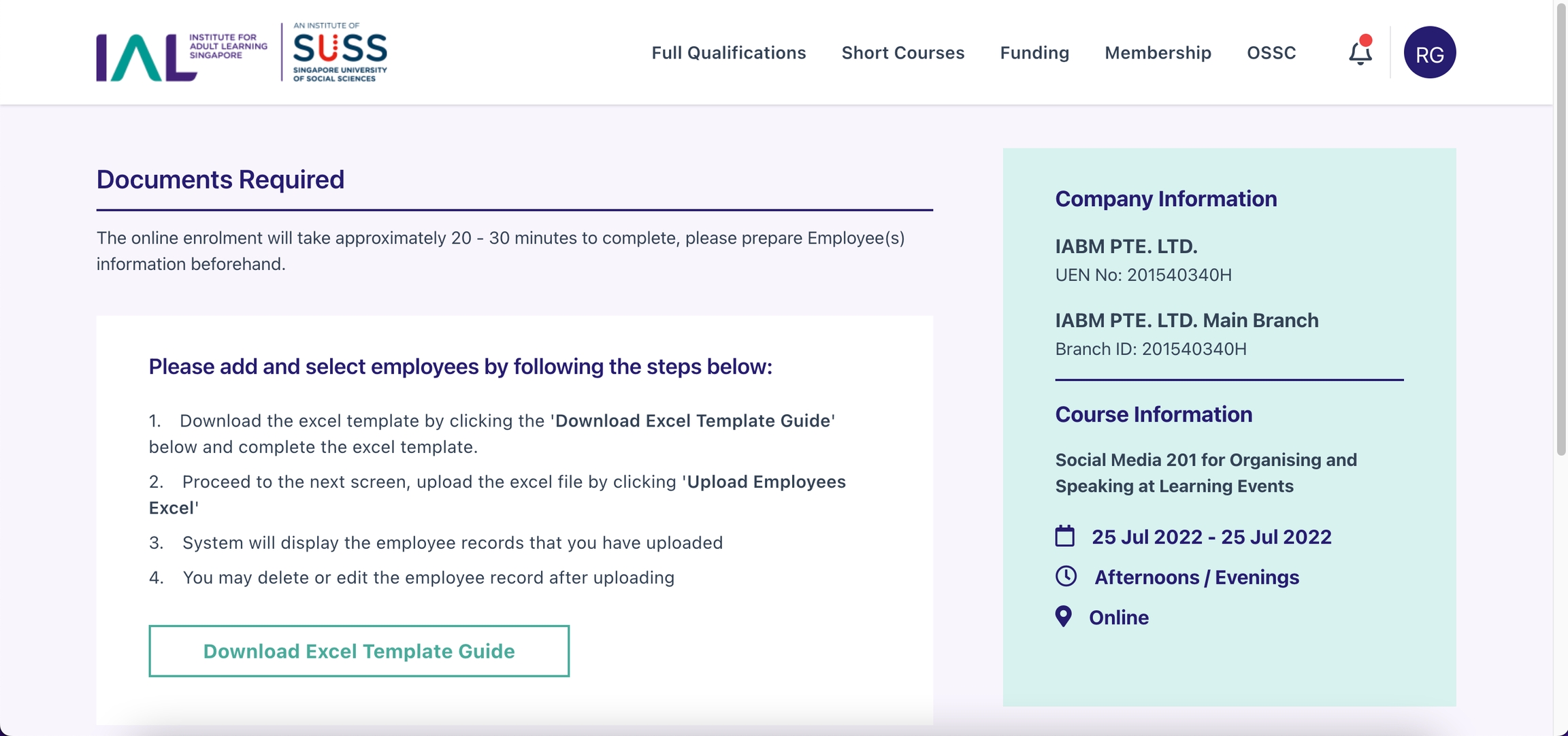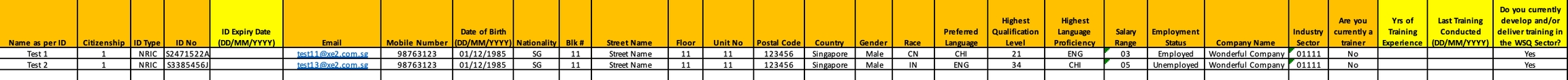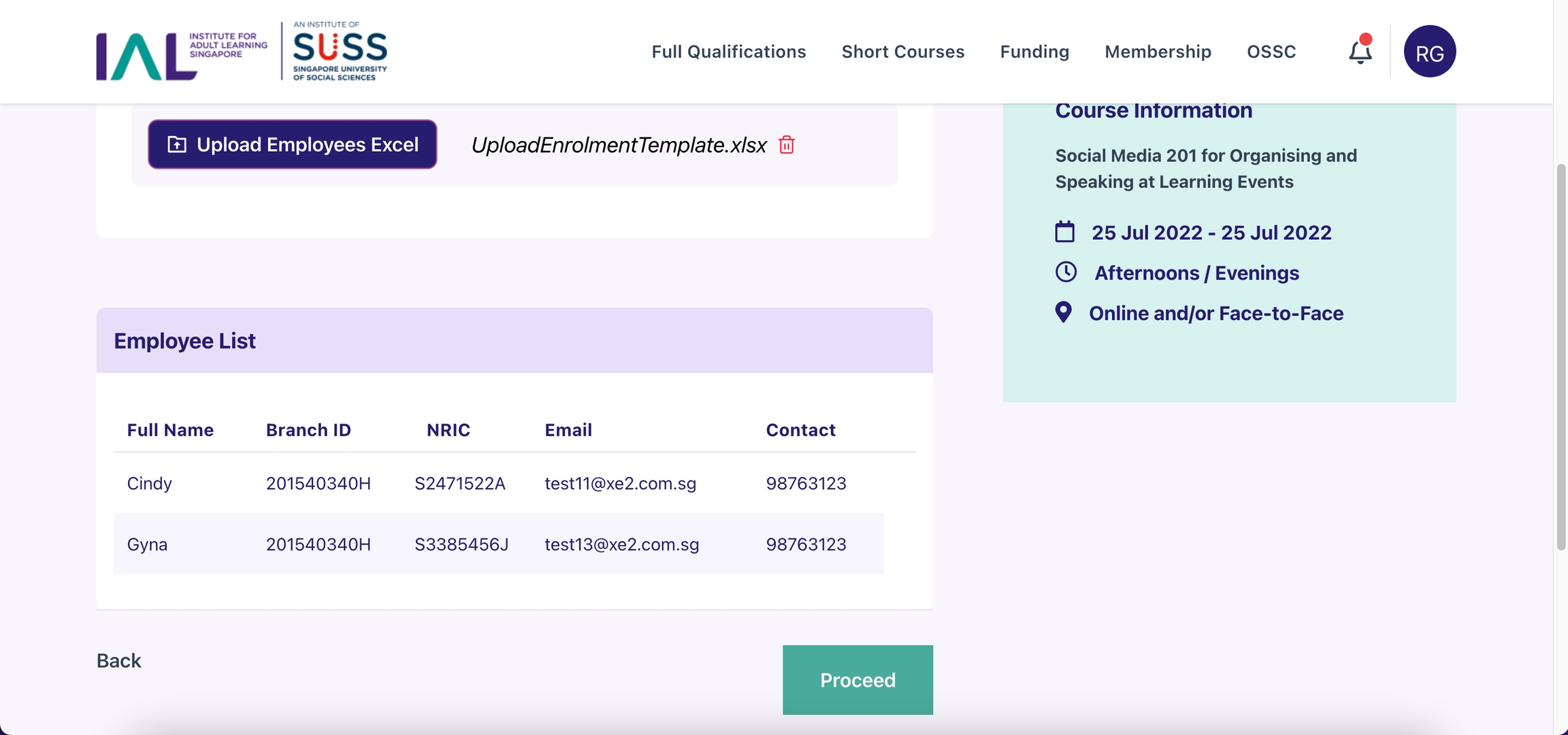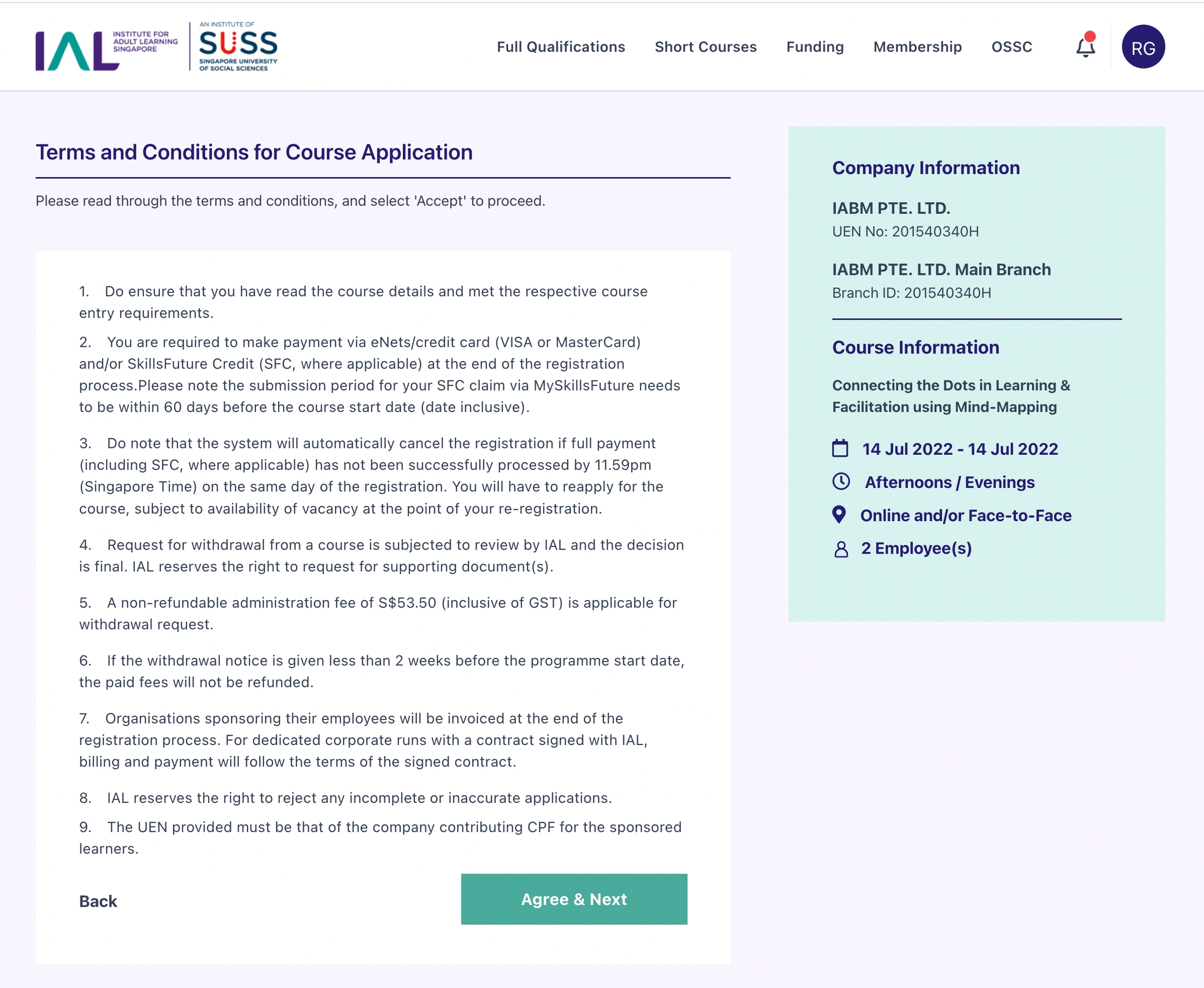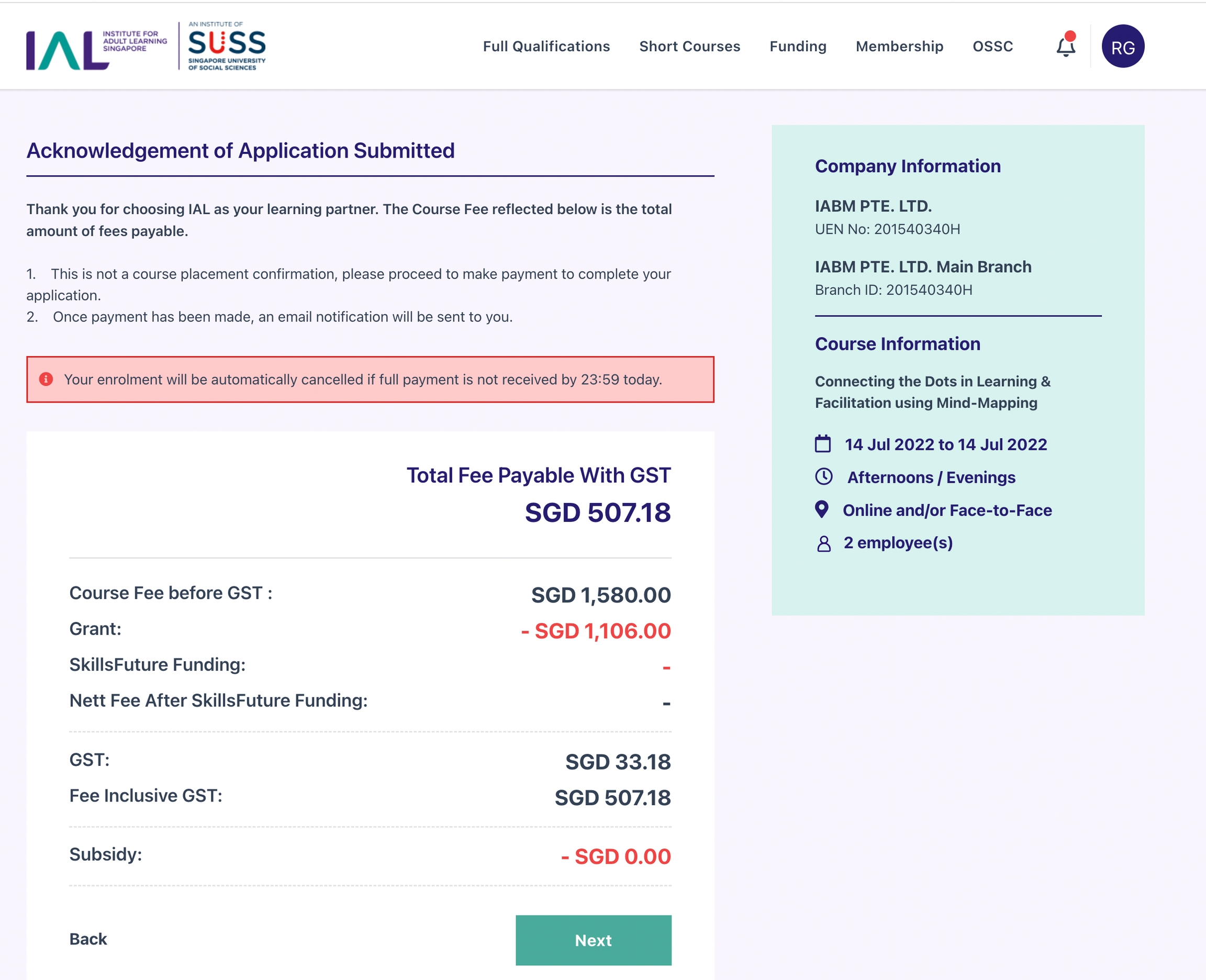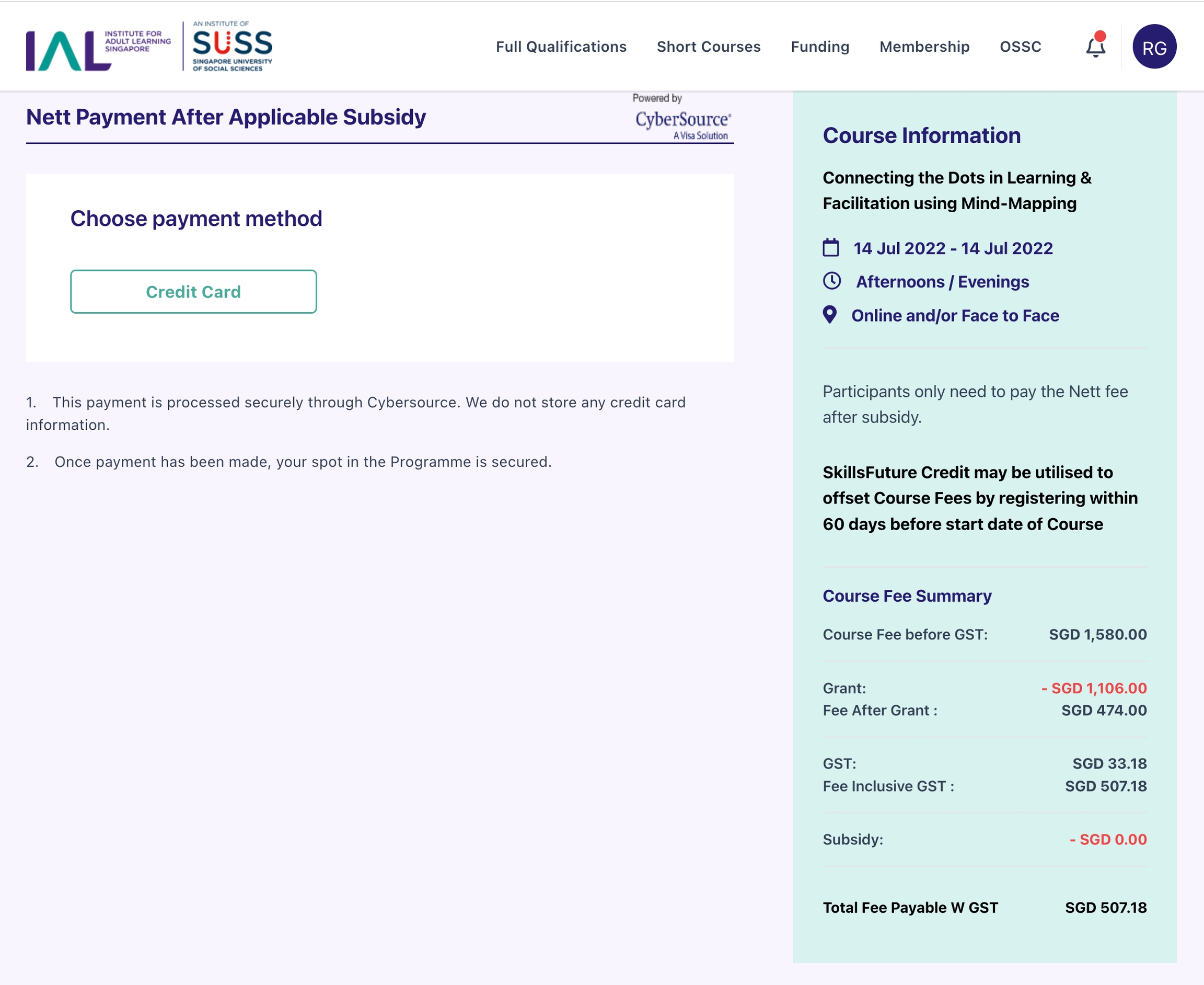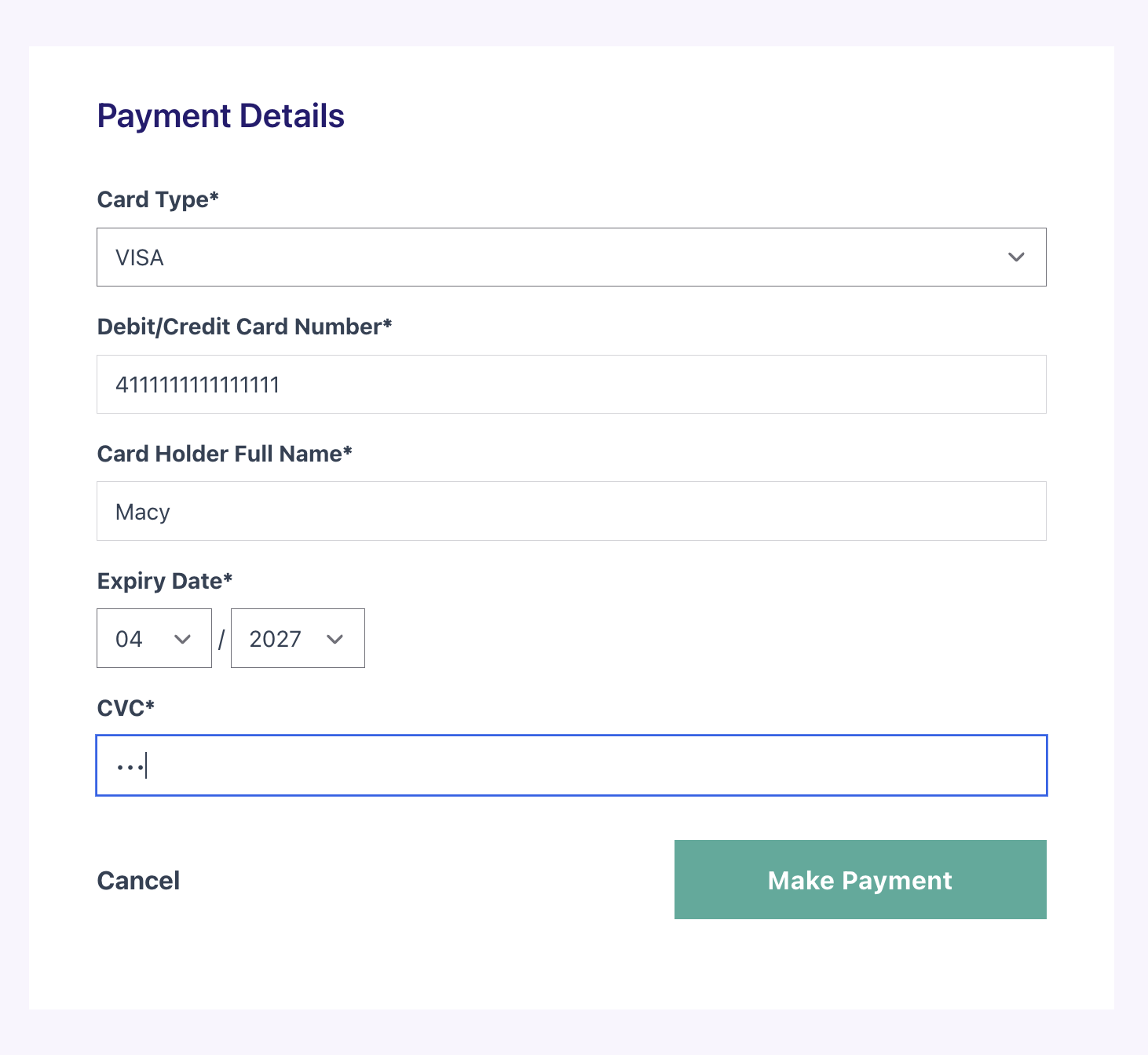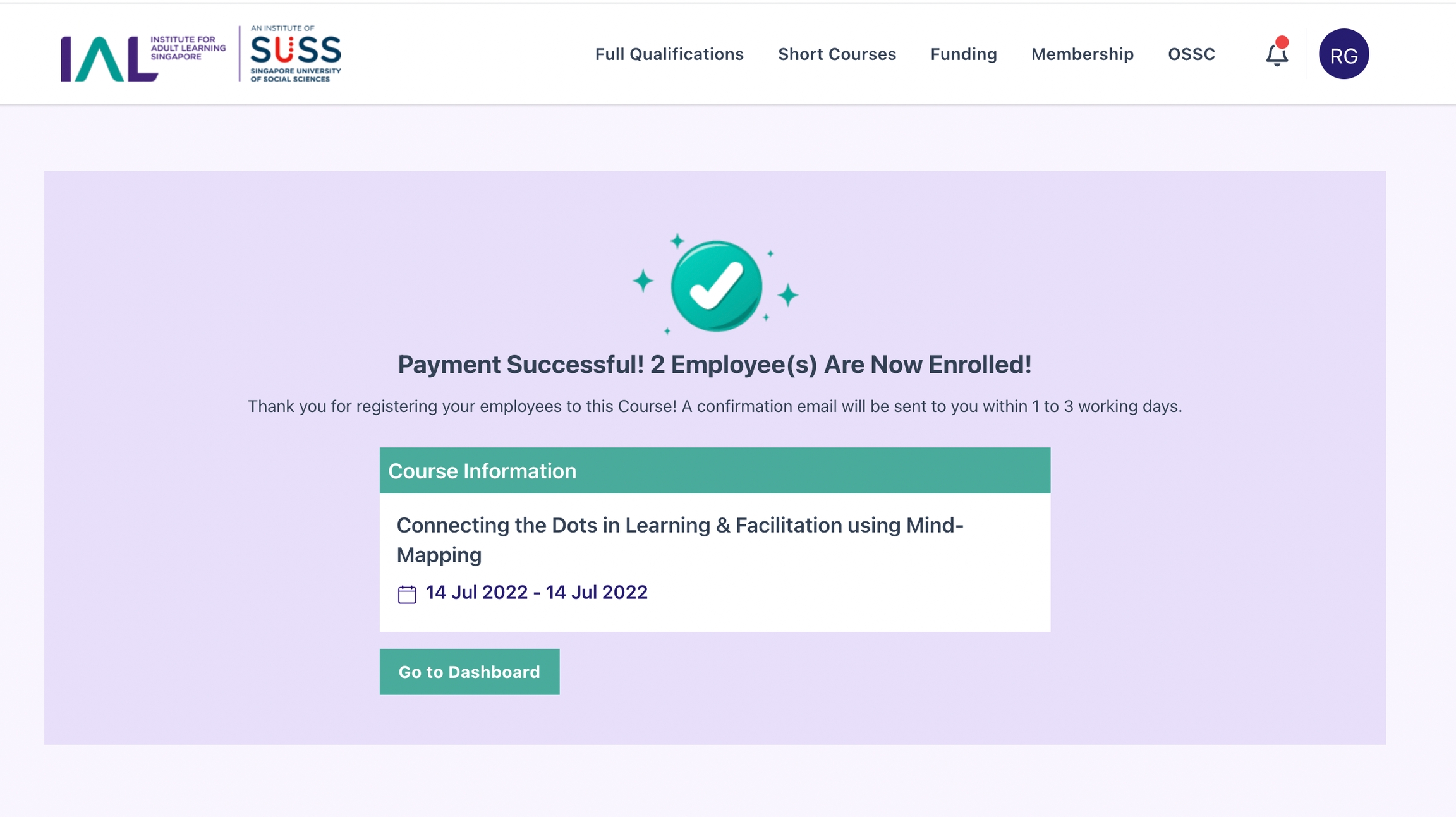Enrolling for Short Courses
This page documents how you can enrol for IAL's Short Courses (previously known as IAL's CPD courses).
To enrol a short course for staff, the user will first select the "Short Course" tab at the top banner.
It will redirect you to browse through all short course available and the course details.
After click into one of the courses, the users are able to view the available course dates and duration and select accordingly.
For example, the user enrol to the 25 Jul 2022 - 25 Jul 2022 for Social Media 201.
The next page will show all sessions that a learner need to attend for this course. Including the date and venue.
After checking, press "Apply Now" to proceed.
At this page, you will upload all staff information that they wish to enrol this course using the given excel template.
Press the download excel template guide for the template, refer to the below downloading link for the template.
https://portal.ial.edu.sg/UploadEnrolmentTemplate.xlsx
The template have all the information needed for enrolment at the columns and fields stated.
Fill in all fields correctly and press "Ok, Please Proceed".
At the next page, upload the completed excel file by clicking the "Upload Employees Excel" button.
The staff information will have a short preview at the page. Press "Proceed" to continue.
Check the terms and condition at the next page.
Press "Agree & Next" to continue to payment.
Check the grant and course fee amount, if its correct, press "Next" to proceed.
Note that enrolment will be automatically cancelled if full payment is not received by 23:59 today.
Fill in credit card details for payment.
You should see a successful payment message upon confirmation.
Last updated