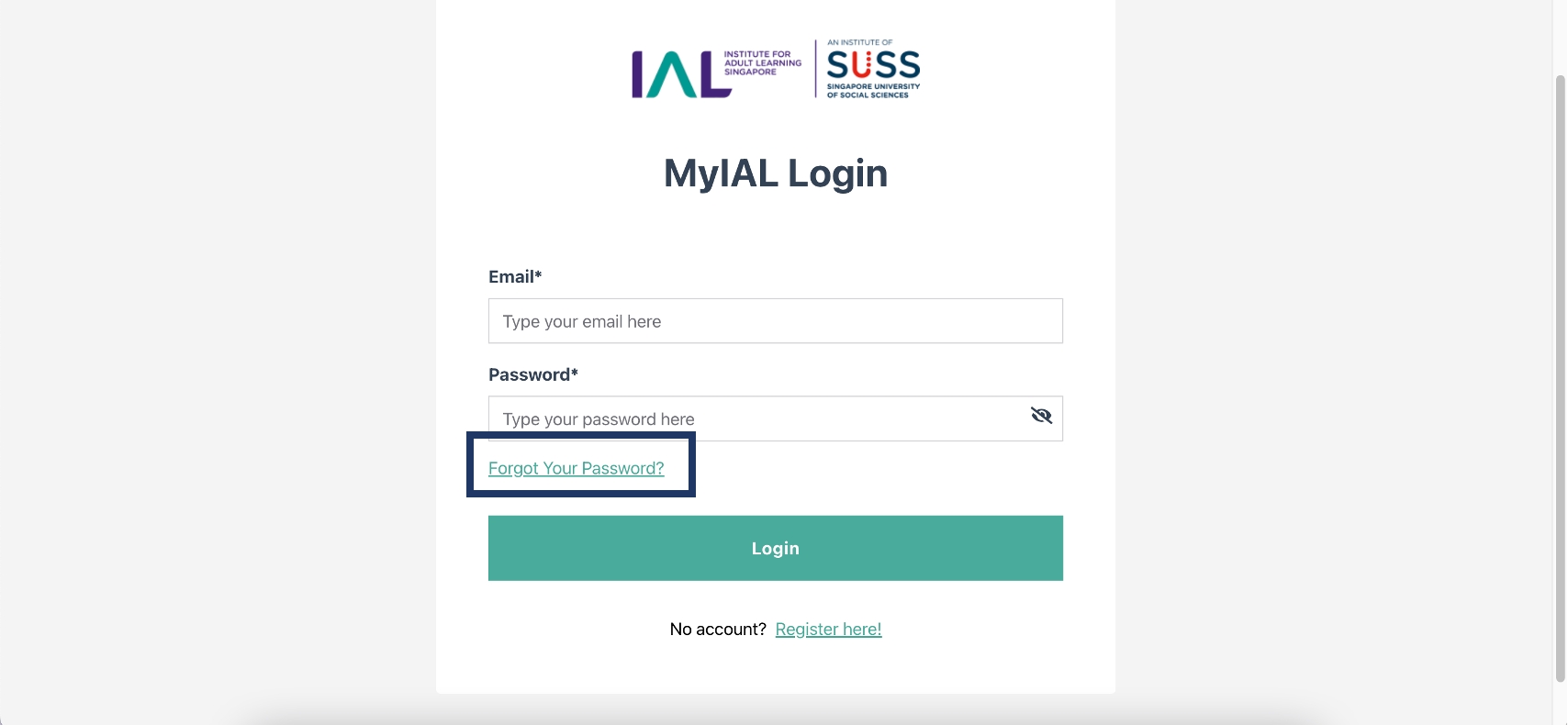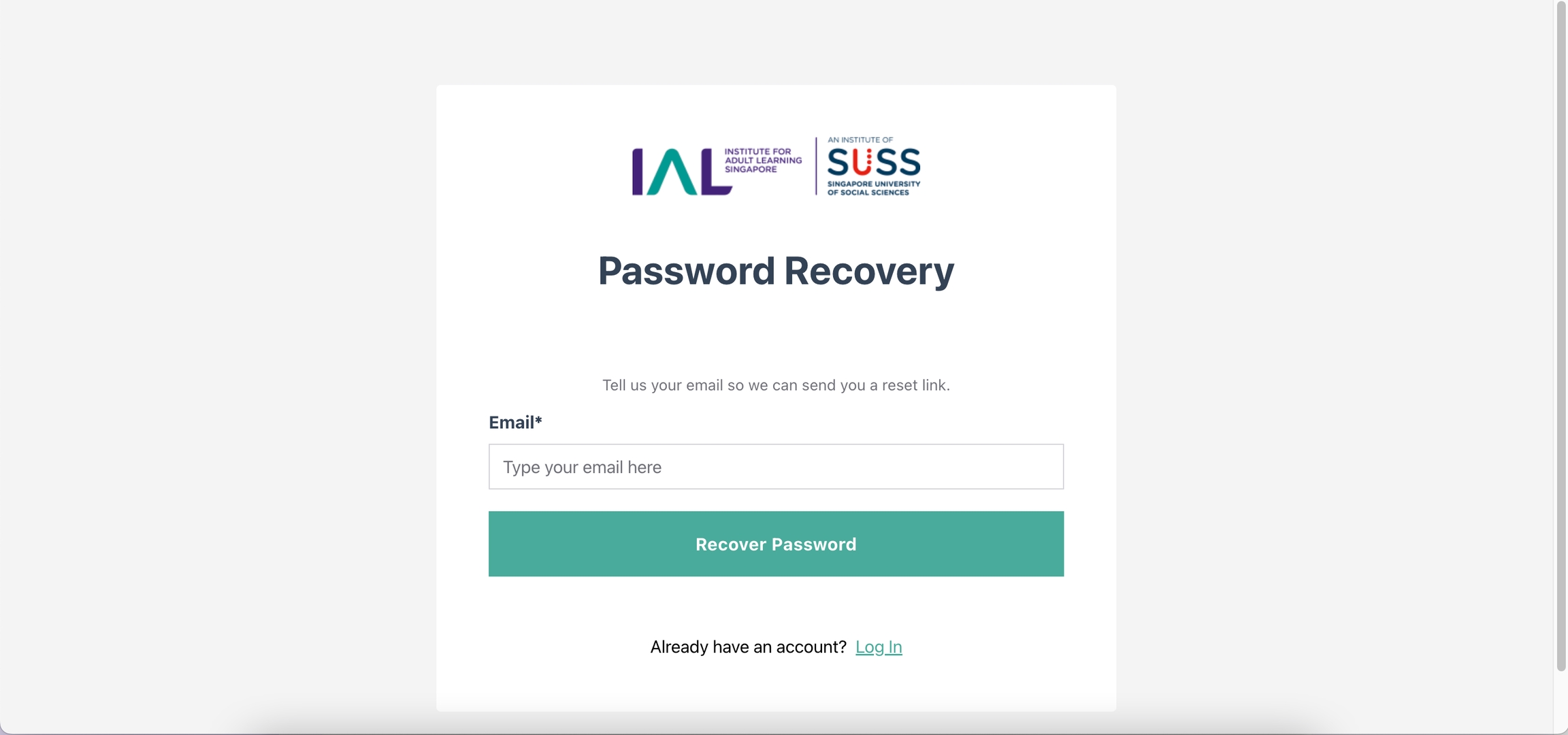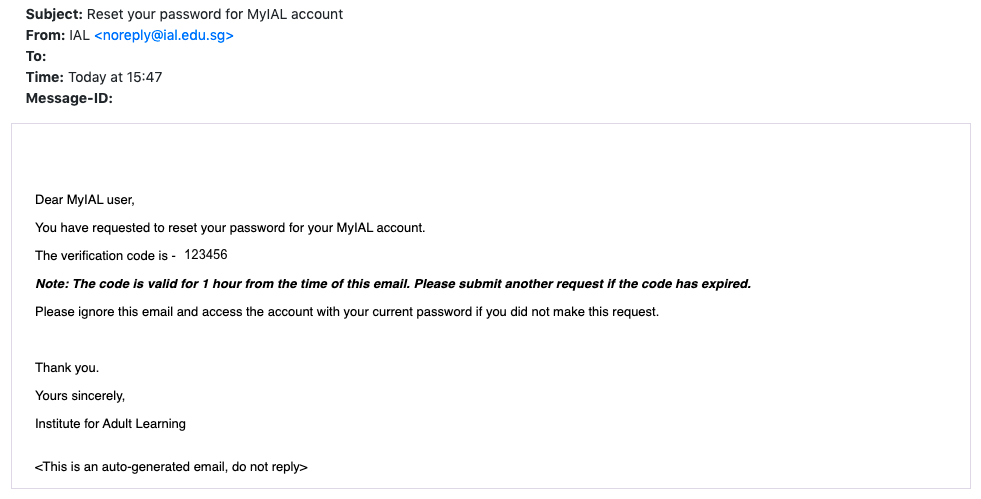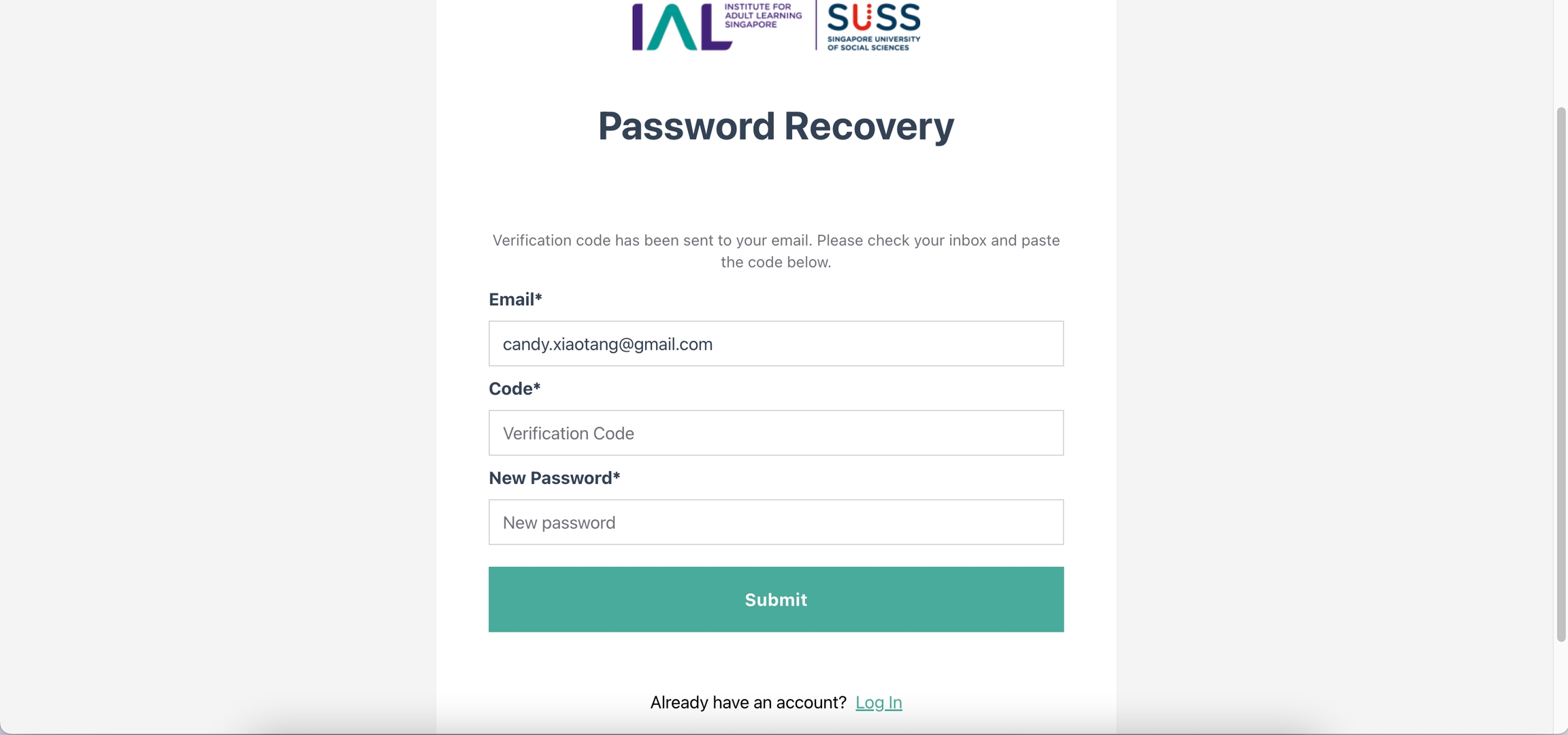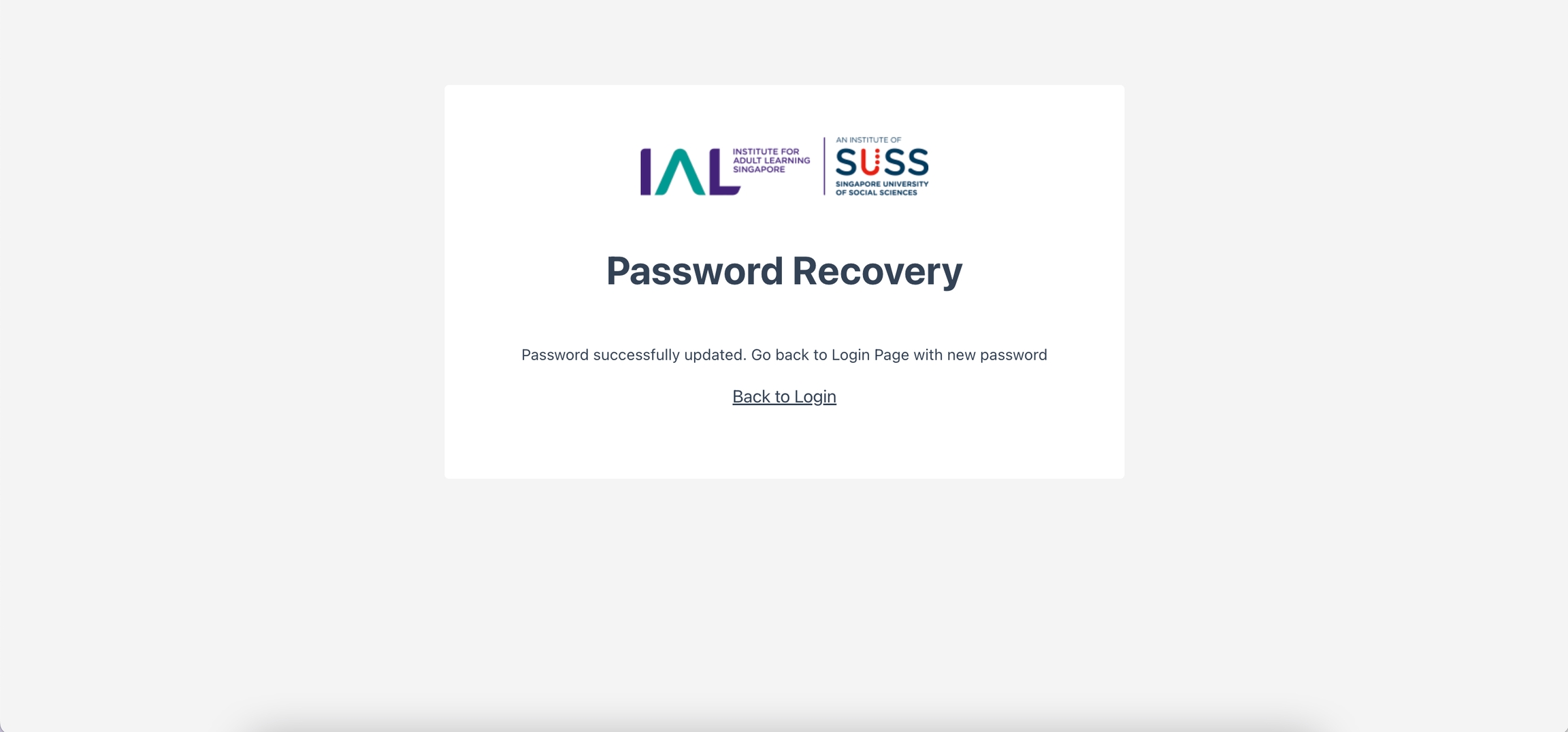Forgot Password
If you forget your password and would like to reset password, you will need to go to the login page and press "Forget password".
To change to a new password, you have to remember your email in order to recover.
Proceed to input the registered account email and click "Recover Password".
The system will send a 6-digit code to your email.
You need to key in the code and the new password and press "Next".
After key in the correct code and new password, the page will show password has been recovered and can login with the new credential.
Last updated