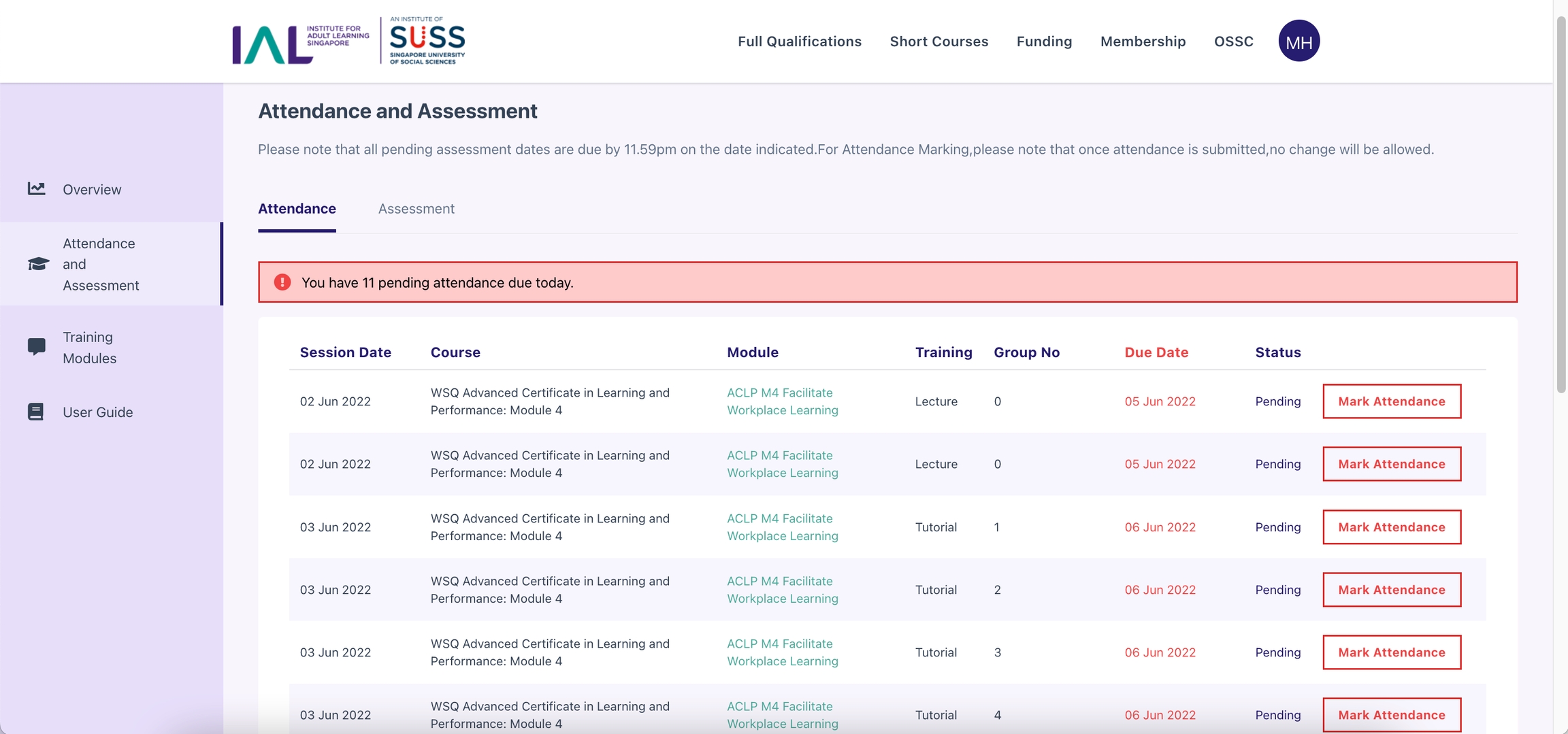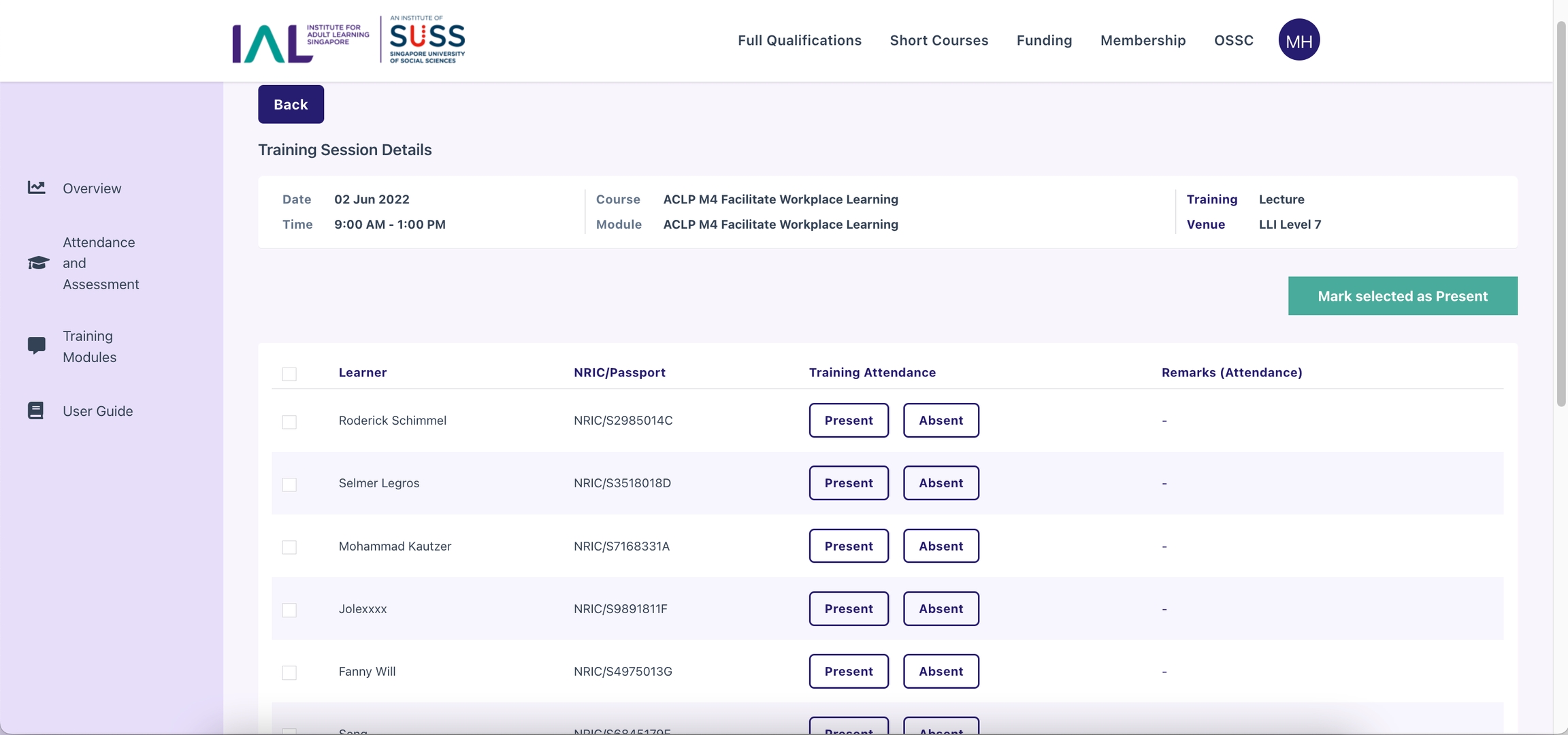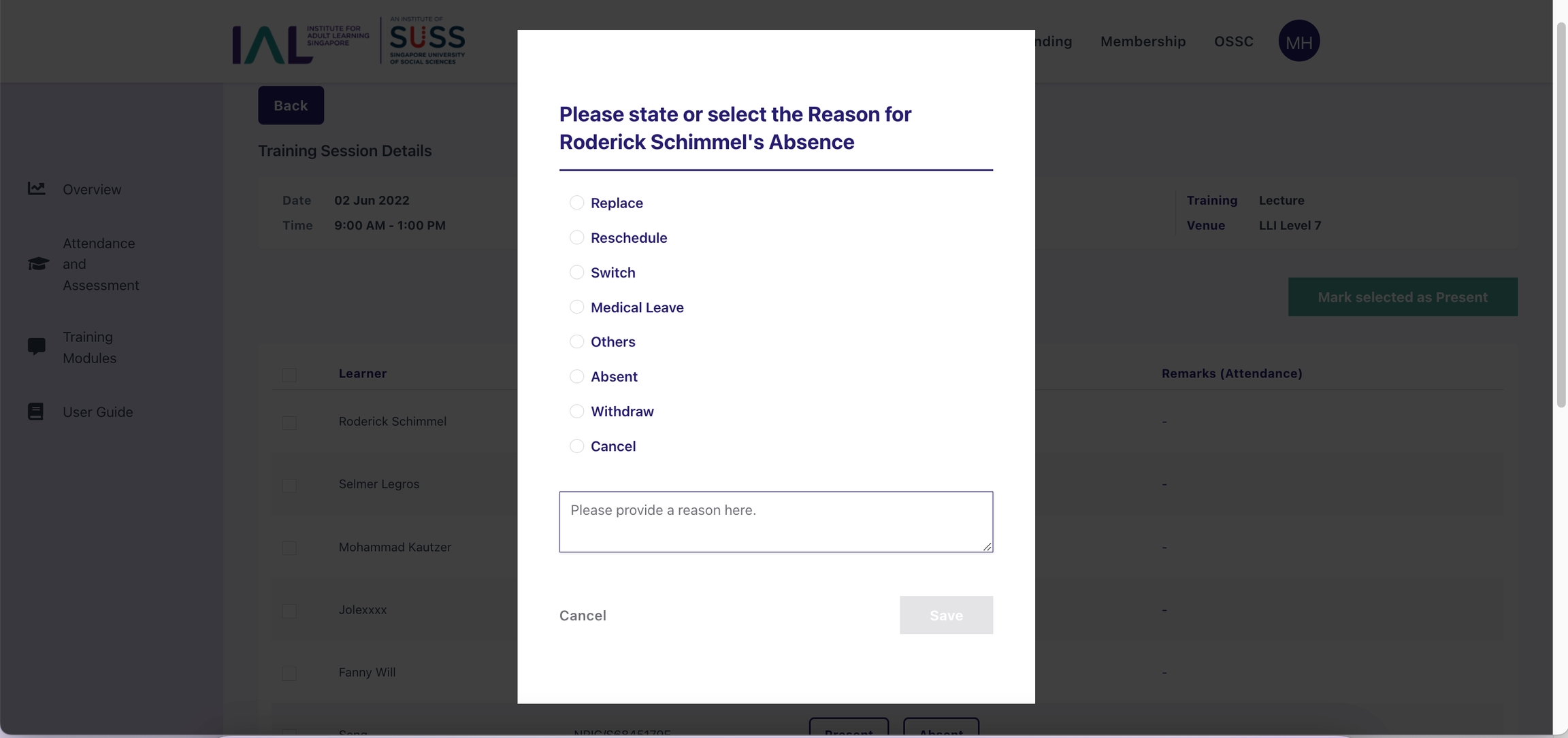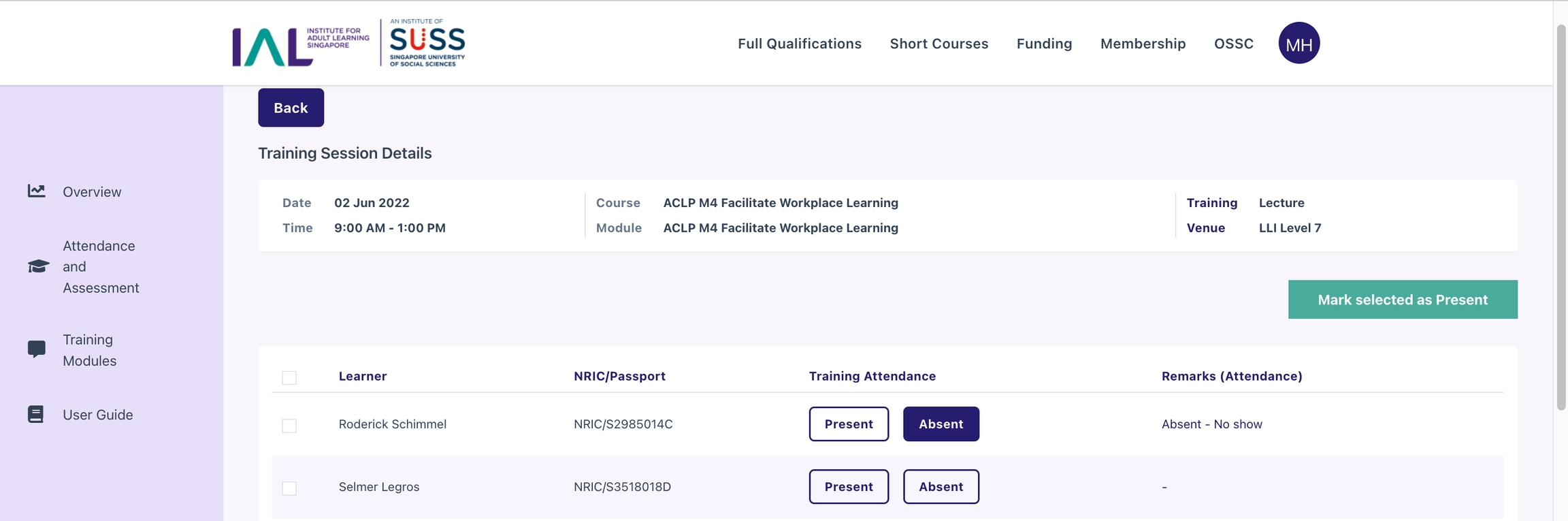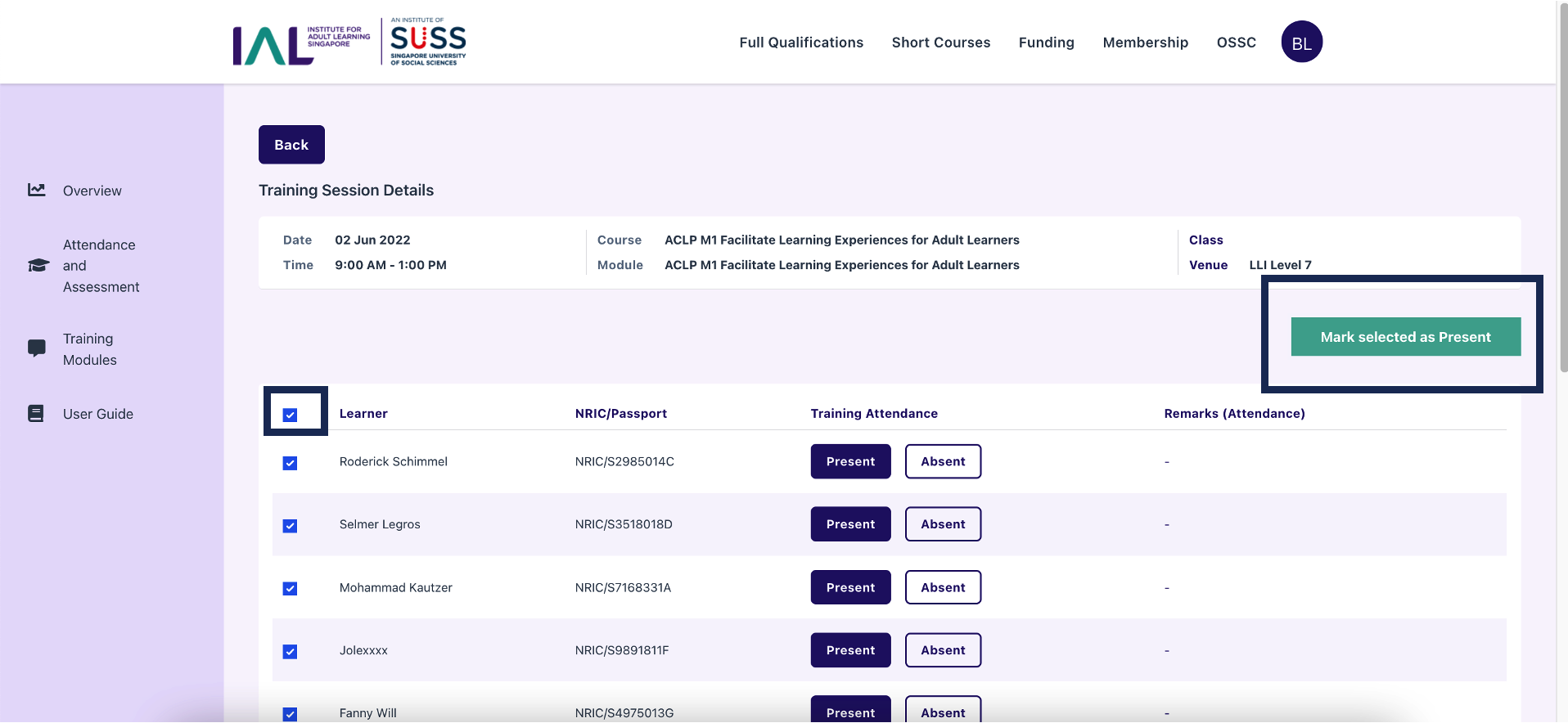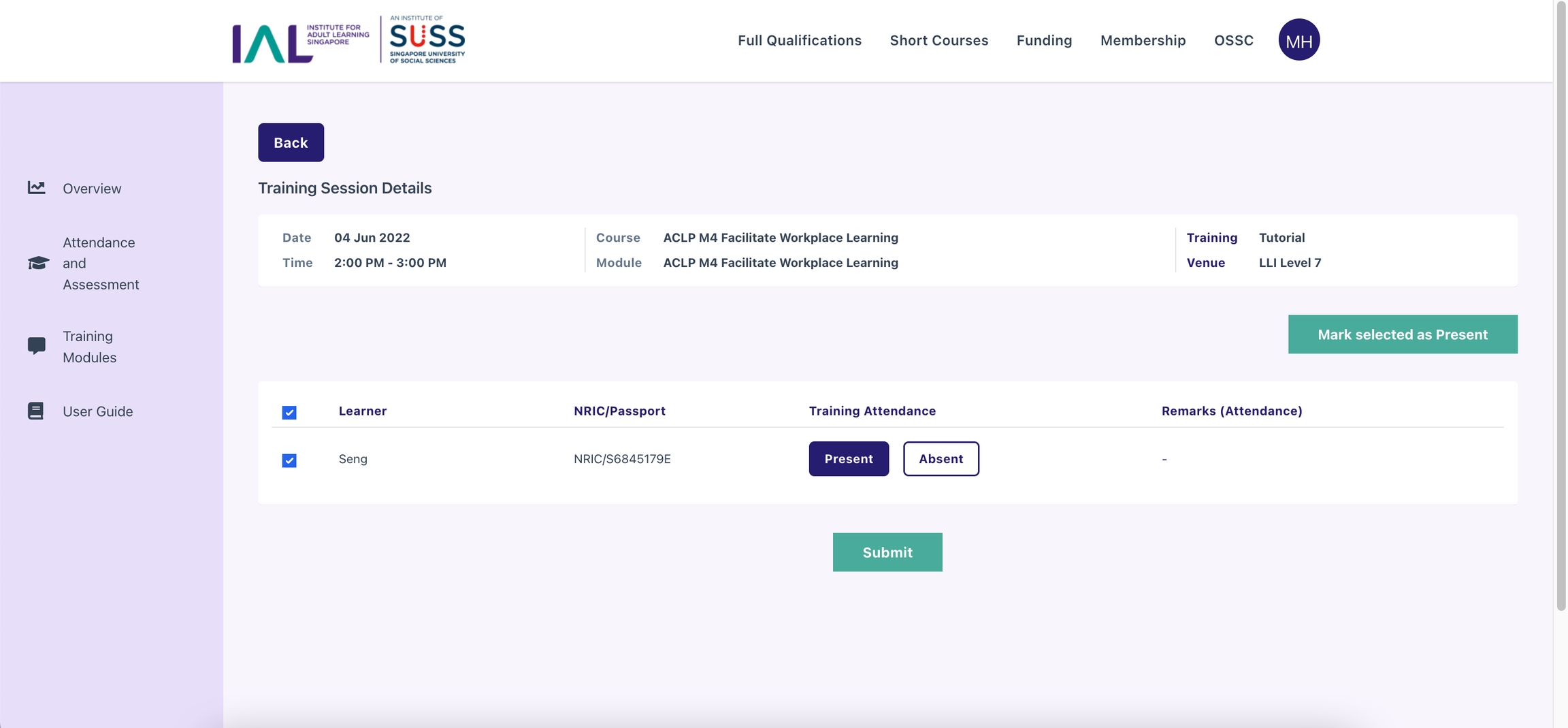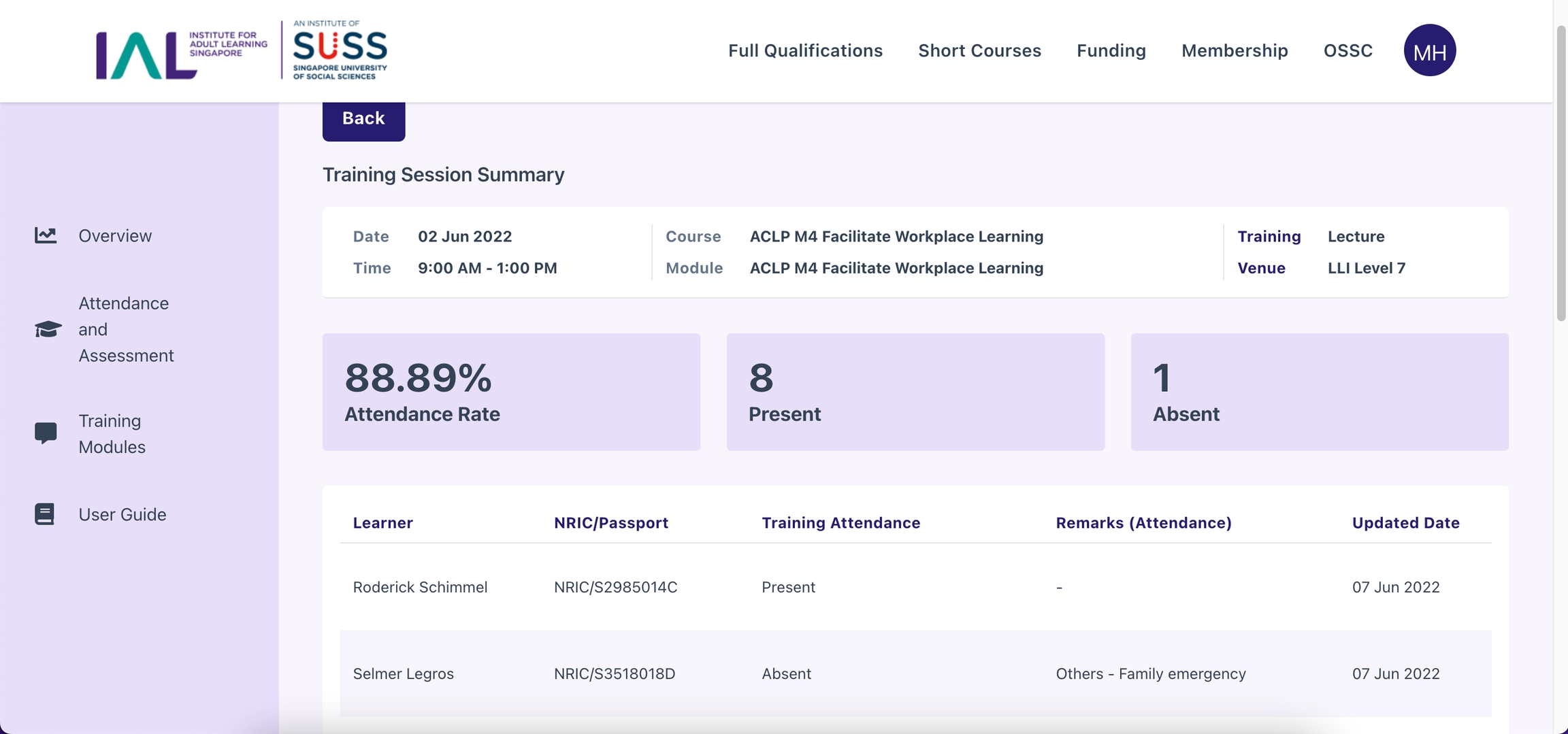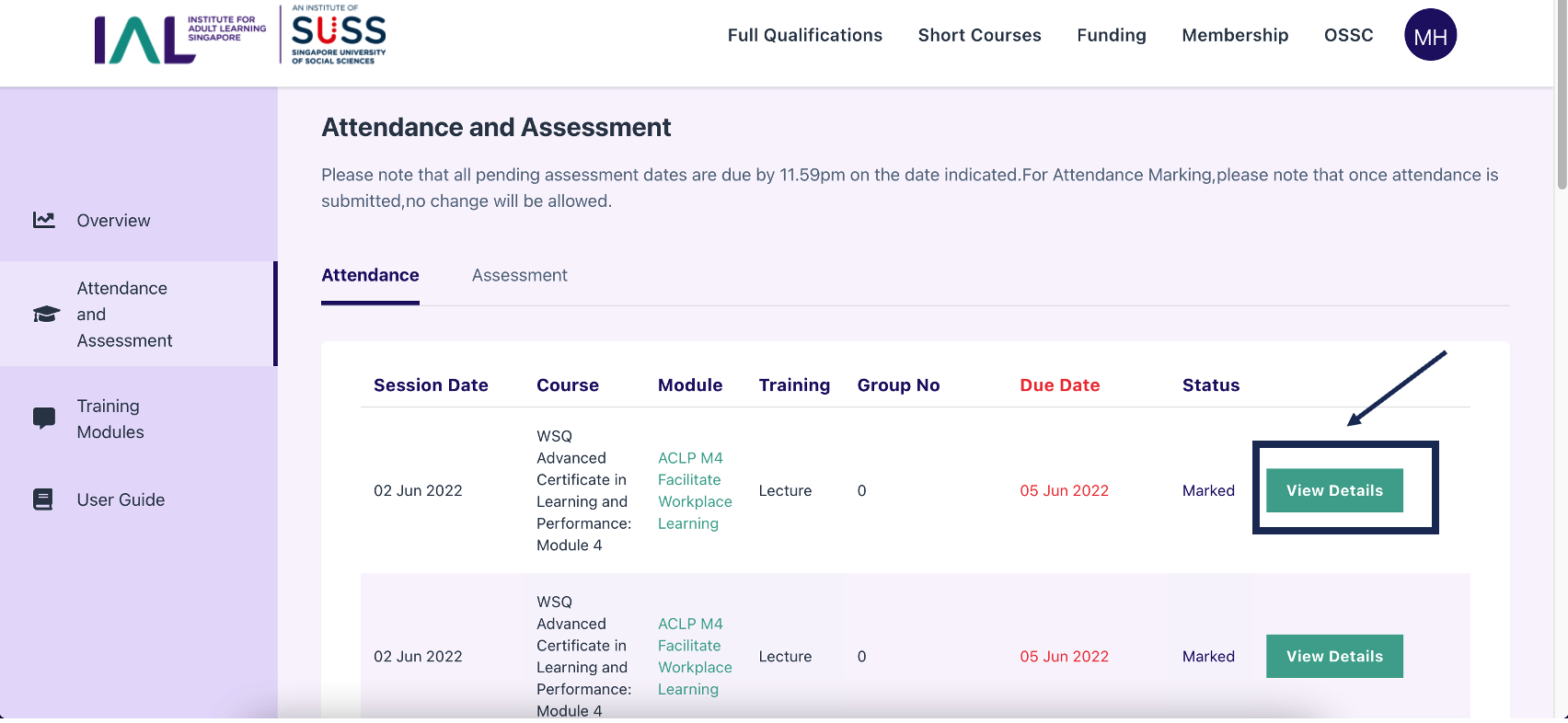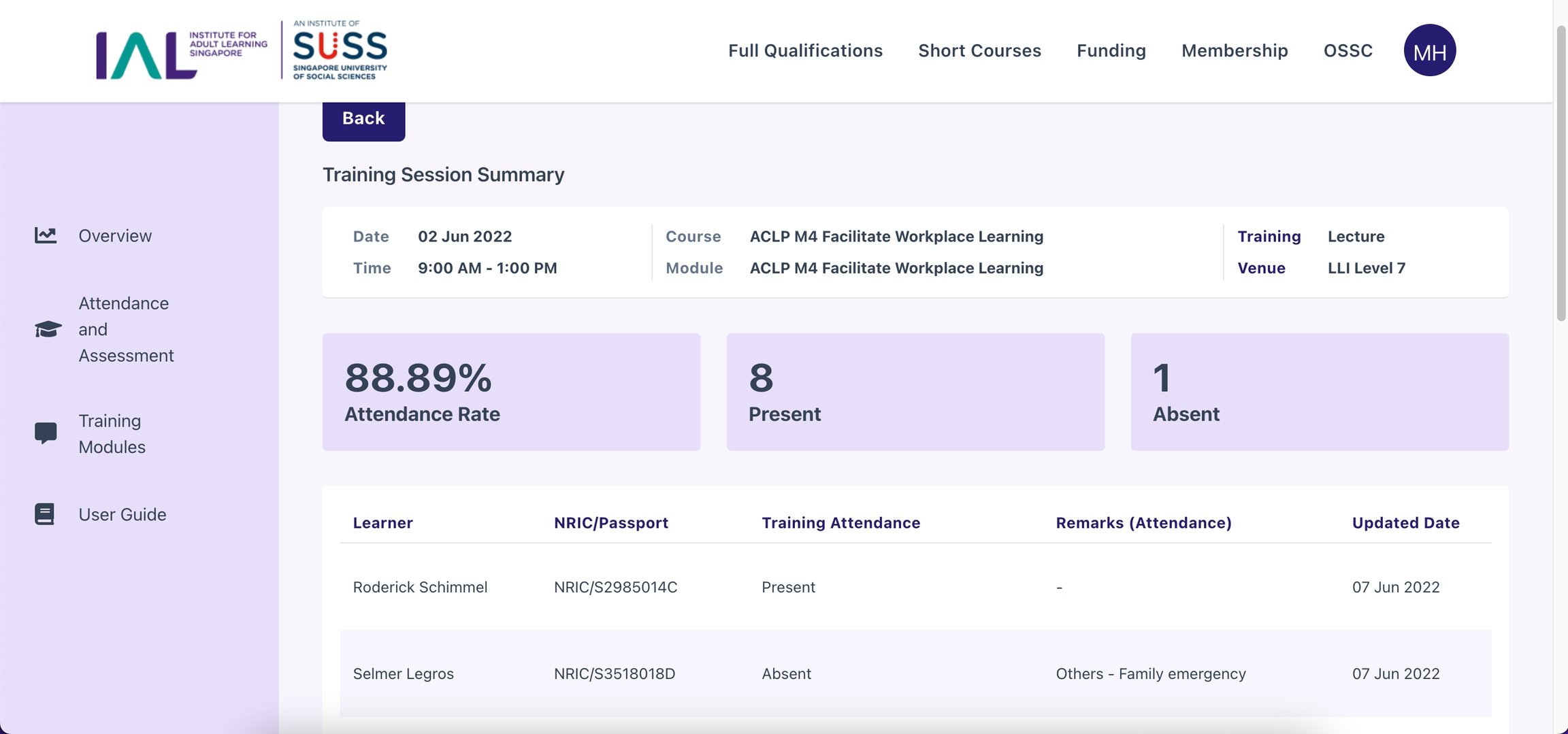Attendance Marking
For attendance marking, you will need to browse through the list of the pending attendance due today and mark accordingly. The portal will auto-display the markings that need to be complete by today.
Press the "Mark attendance button" to mark attendance for all learners enrol in this module. It will show a list of all learners under this module.
You can mark student as "Present" or "Absent" base on their presence at class.
For absentees, AE can also add in reasons and remarks when they press on the "Absent" button.
Then press "Save" to save the information keyed in.
The remarks will reflect on the list.
If everyone is present, you can use the short cut to select all users and mark them as present all at once.
After marking attendance for all learners, press submit button to submit the attendance record.
After pressing the "Submit" button, you will be redirected to the attendance summary page.
After going back to the attendance page, you can still view submitted attendance record by pressing "View Details" button.
The detail page as follow:
Last updated